Recurring Program
|
|
|
The Recurring Program feature in Dropthought streamlines survey distribution by allowing you to send surveys at regular intervals, such as daily, weekly, or monthly.
This feature helps maintain consistent engagement with recipients, making it easier to gather ongoing feedback.
Note:
The Recurring Program feature is unavailable for QR codes, static links, or kiosk distribution methods.
Program-level throttling is disabled when using recurring programs, as only global-level throttling applies.
You can set reminders on recurring programs. Ensure that the reminder delay value, whether typed or selected from the dropdown, is not shorter than the recurrence interval; otherwise, an error message will appear.
Unique links can be generated for Email, SMS, and WhatsApp channels.
This article will help you understand:
Why should you use a recurring program?
How do you locate and access the Recurring Program setting?
What are the step-by-step instructions for setting up a recurring program?
Essential limitations and considerations for using this feature
Benefits of Recurring Program
Automation for Consistency: Recurring programs handle survey distribution automatically, ensuring consistent data collection with minimal manual effort.
Boosted Engagement and Retention: Regular feedback requests foster engagement, encouraging participants to stay connected and provide insights frequently.
Real-Time Insights: Ongoing feedback helps you detect trends early, make timely improvements, and support data-driven decisions.
Customizable Frequency: Choose daily, weekly, monthly, or custom intervals to align survey timing with your organization’s needs and audience behavior.
Scenario
In an Employee Experience program, the HR team could set up a monthly recurring survey to capture employee sentiment, track satisfaction, and assess workplace culture.
Goal: Track employee morale and identify emerging concerns proactively.
How It Helps: Monthly feedback allows HR to respond quickly to workplace issues, adjust policies, and enhance employee well-being based on real-time insights.
Outcome: Employees feel heard consistently, which boosts morale and aids in retaining talent.
Thus, the recurring program ensures you’re keeping a close pulse on employee satisfaction and can swiftly address workplace challenges.
Locate Recurring Program Setting
If you cannot find the recurring program setting, please reach out to cs@dropthought.com
This option allows you to set up a schedule for automatic survey distribution at regular intervals.
Go to the Survey Distribution section within Dropthought.
Look for the Recurring Program setting and select it.
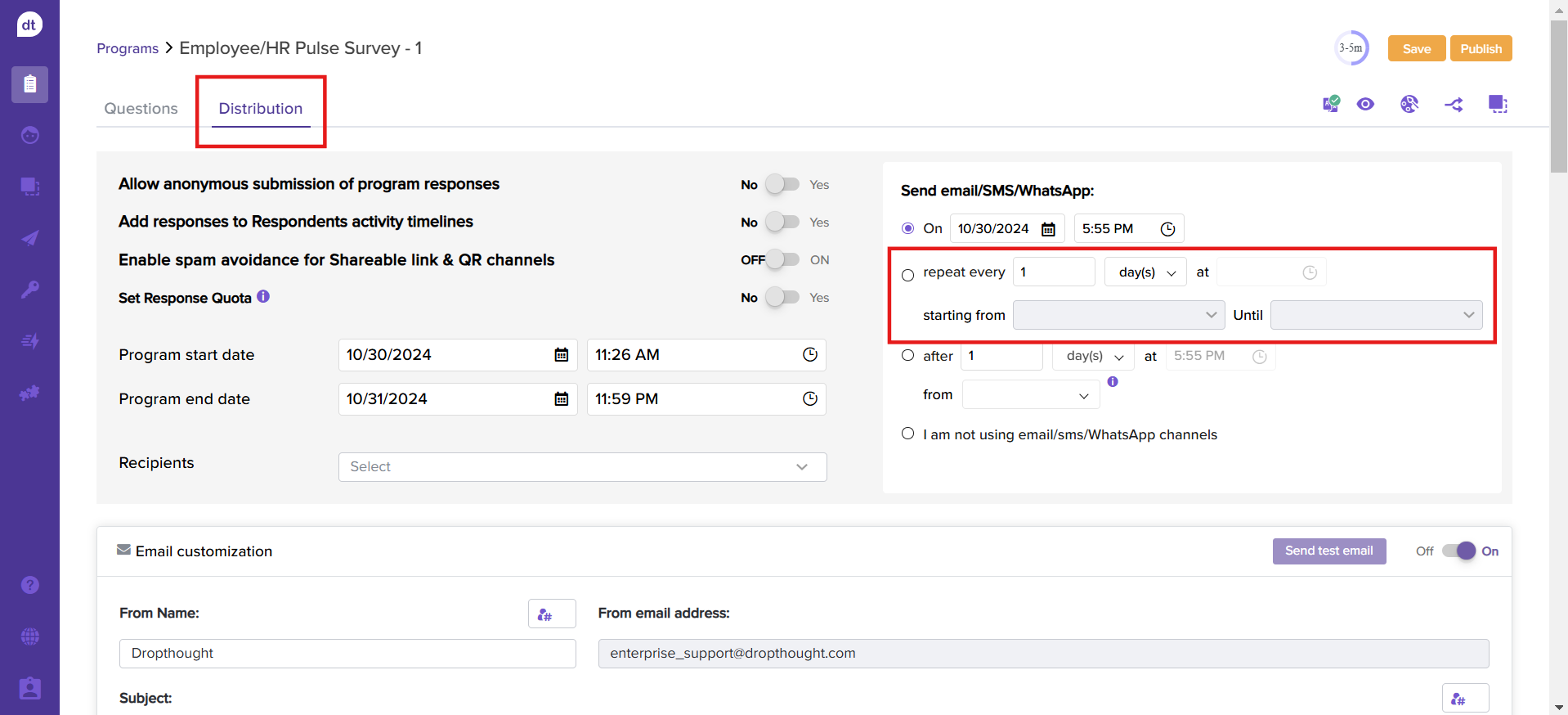
Set Up a Recurring Program
Follow these steps to configure a recurring program:
Choose an email or compatible external mailing system (e.g., Mailchimp) to send surveys.
Set the frequency of survey distribution.
Available options include:Day—It sends the survey at the chosen time at selected day intervals (every 1 day, every 2 days…, etc.).
Week—It sends the survey at the chosen time at selected weekly intervals (every 2 weeks, every 3 weeks…, etc.).
Month—It sends the survey at the chosen time at selected monthly intervals (every 1 month, every 2 months, etc.).
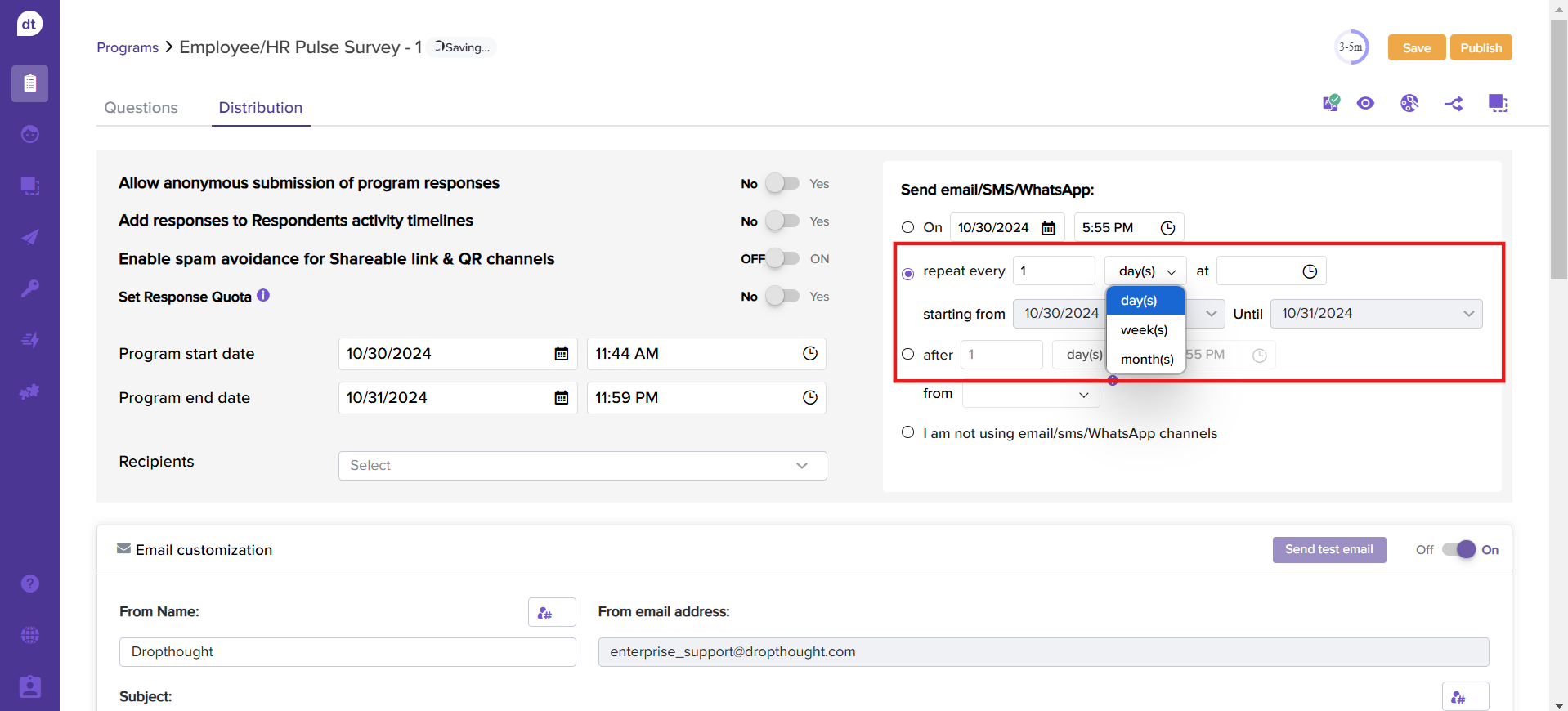
By default, the recurring schedule’s Start and End Dates will be the same as the program’s.
You can modify it by clicking on the edit icon beside the date. This will affect the program’s start and end dates.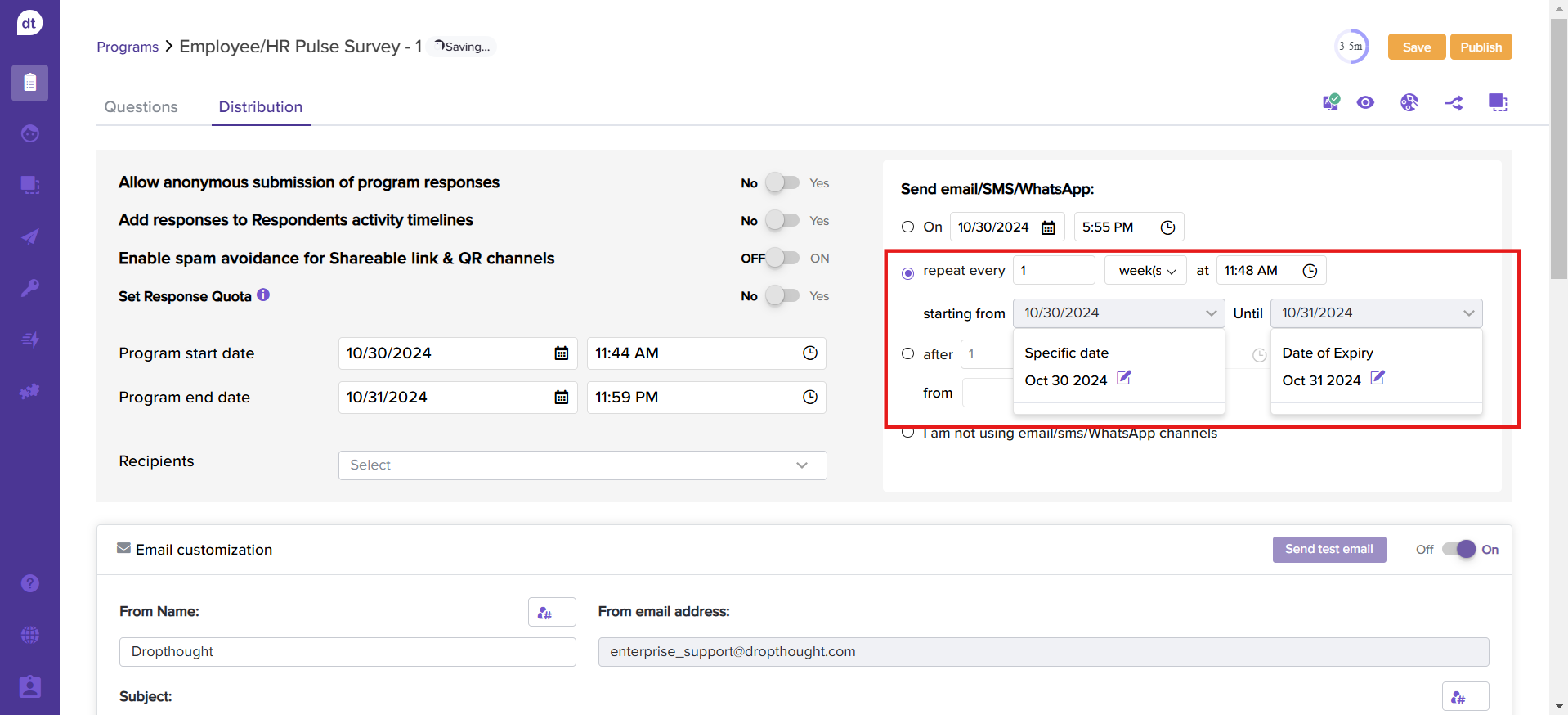
(Optional) Configure reminders to boost response rates.
By default, the system toggles reminder emails OFF for recurring surveys.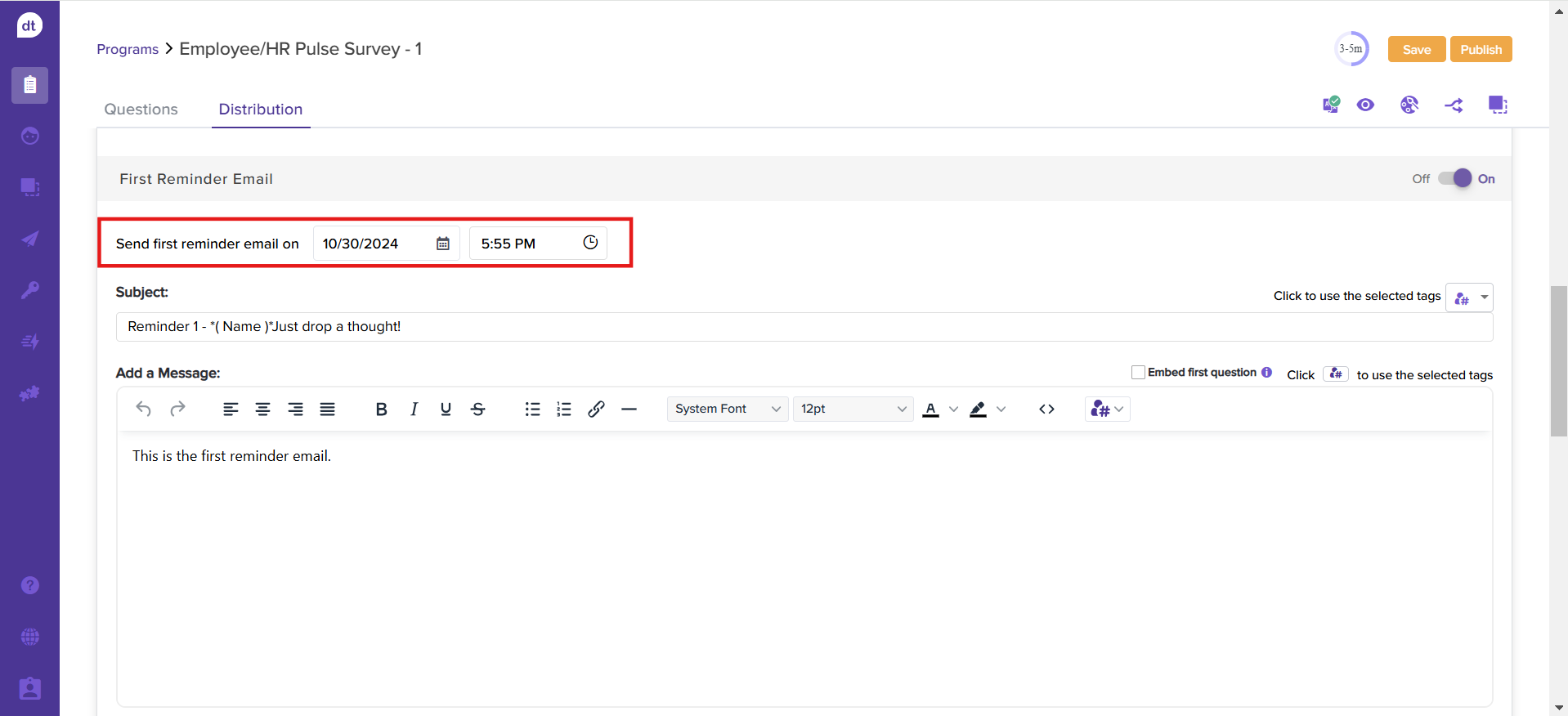
Note: Manage Contact List
If you modify the contact list for a recurring survey around the recurring date, below are the expected impacts:
Adding Recipients: New contacts added during an ongoing survey will receive participation invitations.
Removing Recipients: Contacts removed from the list during this period will no longer receive reminders or notifications.
However, any responses they previously submitted will remain in the data set.
Learn more: Response Quota | Email | SMS | WhatsApp | QR Code | Shareable link | Kiosk
.png?inst-v=03d3d293-bd62-4aaf-8fc5-0f74d934cc6a)


