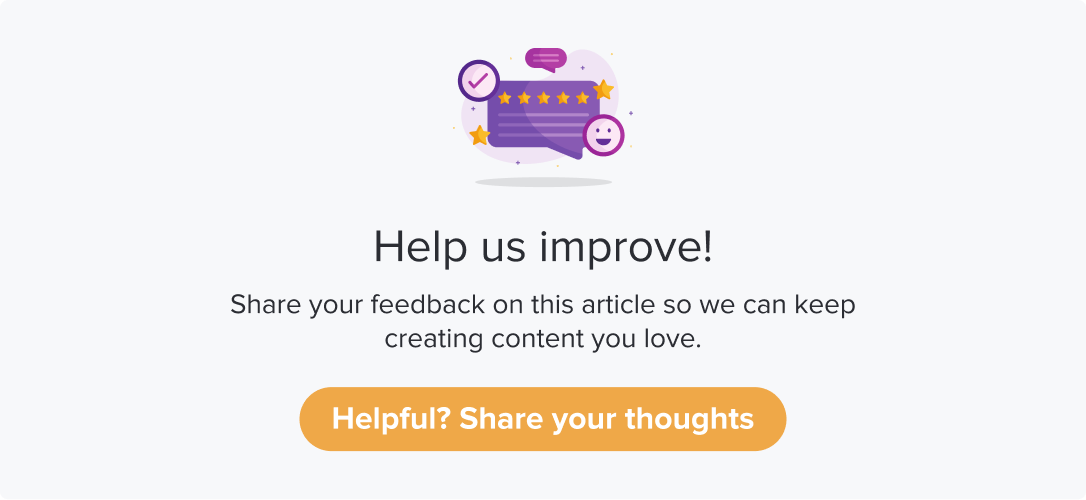Shareable link
|
|
|
Shareable links are one of the program distribution channels. You can generate a shareable link for your program. Please copy and paste it on your website, social media, or any other platform.
This article will help you understand:
How to enable shareable links as a distribution channel for your Dropthought account?
How to send out programs via Shareable link?
Types of Shareable Links
Single shareable Link
A single shareable link refers to a URL that can be easily shared with others, typically through messaging apps, social media platforms, emails, or any other means of communication.
Multiple shareable Link
A multiple shareable link refers to a set of individual web links or URLs that can open the same program but be shared on different platforms.
While single shareable links can also be shared on different platforms, multiple shareable links will be uniquely created for each such program so that you can identify which platform this feedback is coming from. They, too, are designed to be easily shared with others.
Multiple shareable links using a sub-link list. Add questions in your survey asking for identifiers like email or phone number and mark them as metadata questions using which you can reach out to the respondents in the future.
Send a Program via a Shareable link
Follow the steps from the program page to send the program via a shareable link:
Navigate to the required program’s Distribution tab.
Set up the program activation time and date. Follow steps 1 to 8 with the Distribution tab article.
Toggle the button ON to create a shareable link.
Generate a simple, shareable link for quick access and URL display in the text field. Click on the Copy link to copy the link to the clipboard and paste it on social media, chats, or any other platforms as required.
You can also create multiple shareable links if needed.
Copy and paste the link on your website, social media, or any platform.
The Generate one simple shareable link button will be selected by default.
Copy the URL and paste it where you want.
Link customization
You can customize the program URL with your own brand/organization name. Learn more.
Deactivate Link
Sometimes, you don’t want your link to appear in the survey when clicked. You can deactivate such a link until reactivation is further needed. This will keep the saved data.
The link for a program will be reactive only upon reactivating the same from the program’s distribution page.
If the program is not published, the link will be inactive to perform the program.