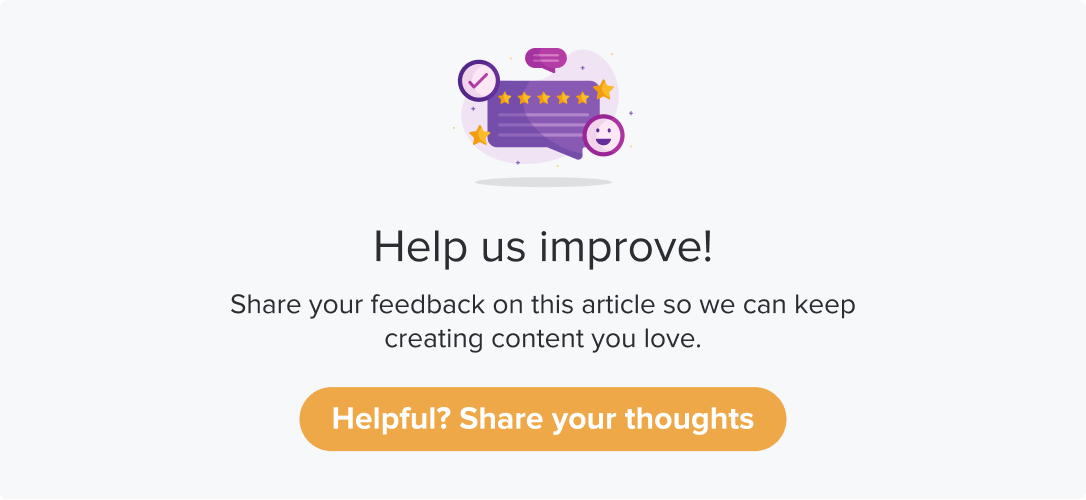Distribution Channels- An Overview
Dropthought allows you to create programs and share them via various distribution channels. You can share a program using multiple channels at a time, increasing the response rate.
This article will help you understand:
What are the various distribution channels?
How do you set up the distribution channels for a program?
Distribution Channels
You can share a program using the following distribution channels:
Find Distribution Channels
Follow the below steps to find the distribution channels and get started in setting them up:
Navigate to the Program’s Distribution Channel tab.
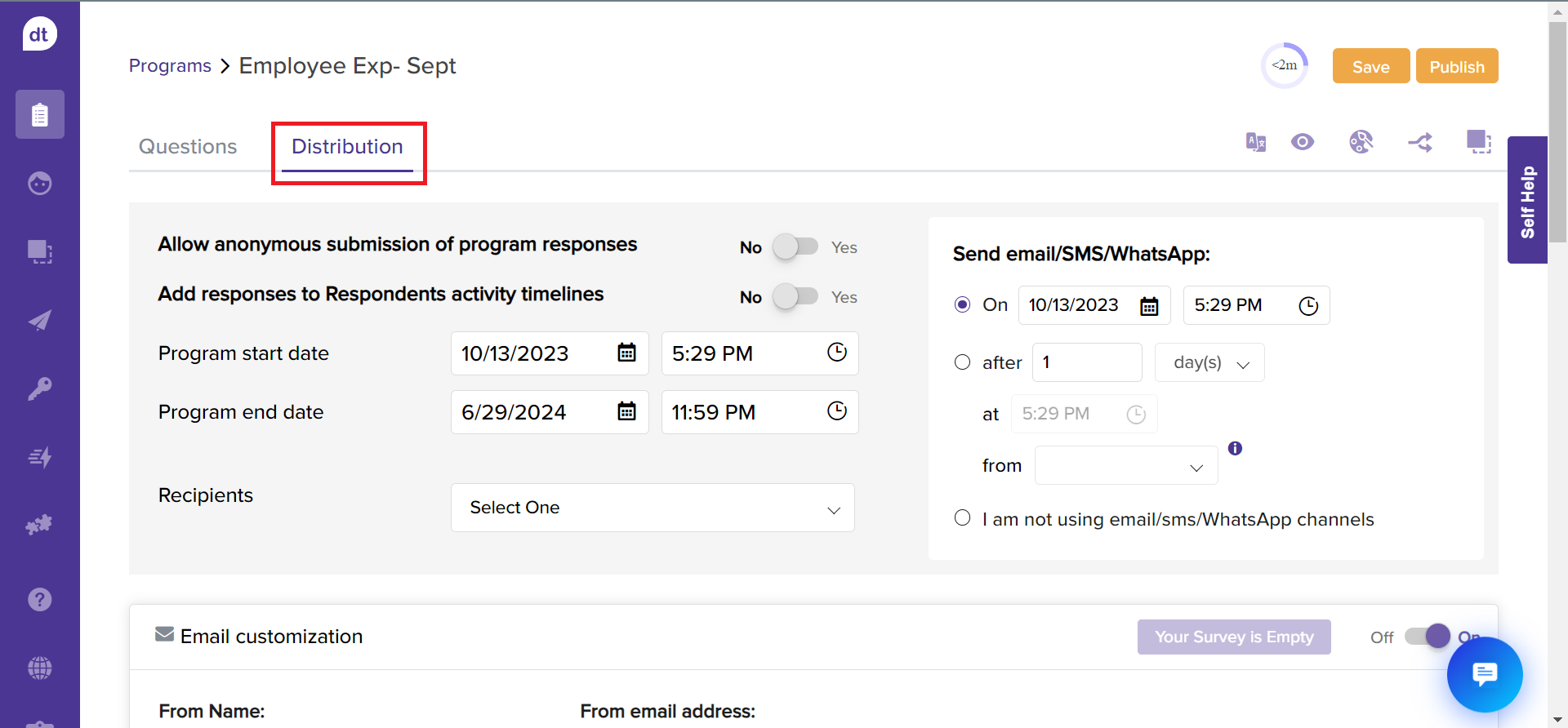
You can set up to allow anonymous responses. By default, the toggle for anonymous submission of program responses is OFF.
Toggle the button to ON to add responses to the respondents' activity and timelines. In the Global Respondents screen, you can view and track the activity timeline of your respondents across many programs.
Also, you can select to allow multiple submissions from the same device.
Enable or Disable multiple submissions from a device using the toggle button.
Upon enabling it, define a duration for restricting submissions from a device.
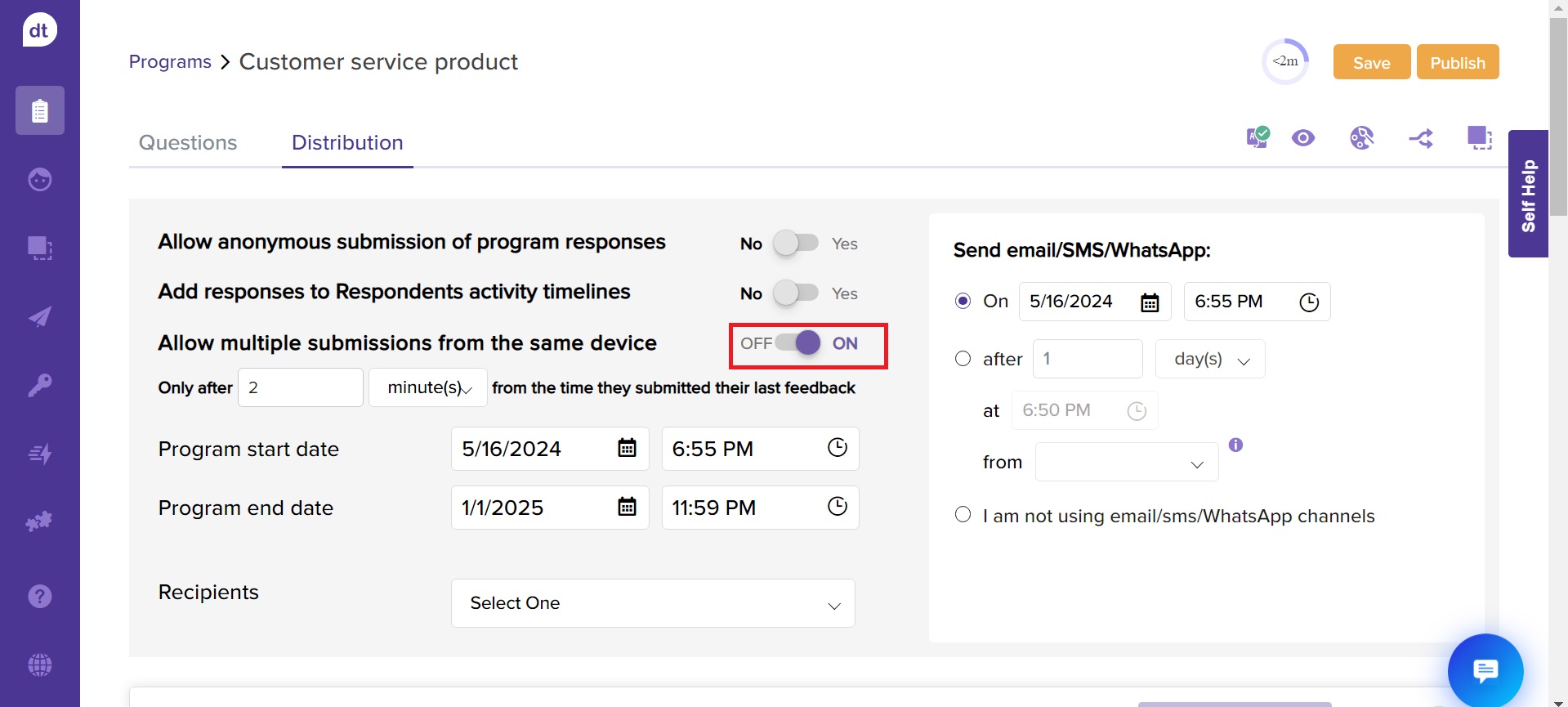
Further, you can set the program’s start and end dates and times. By default, the duration will be set for a year starting from the current date and time.
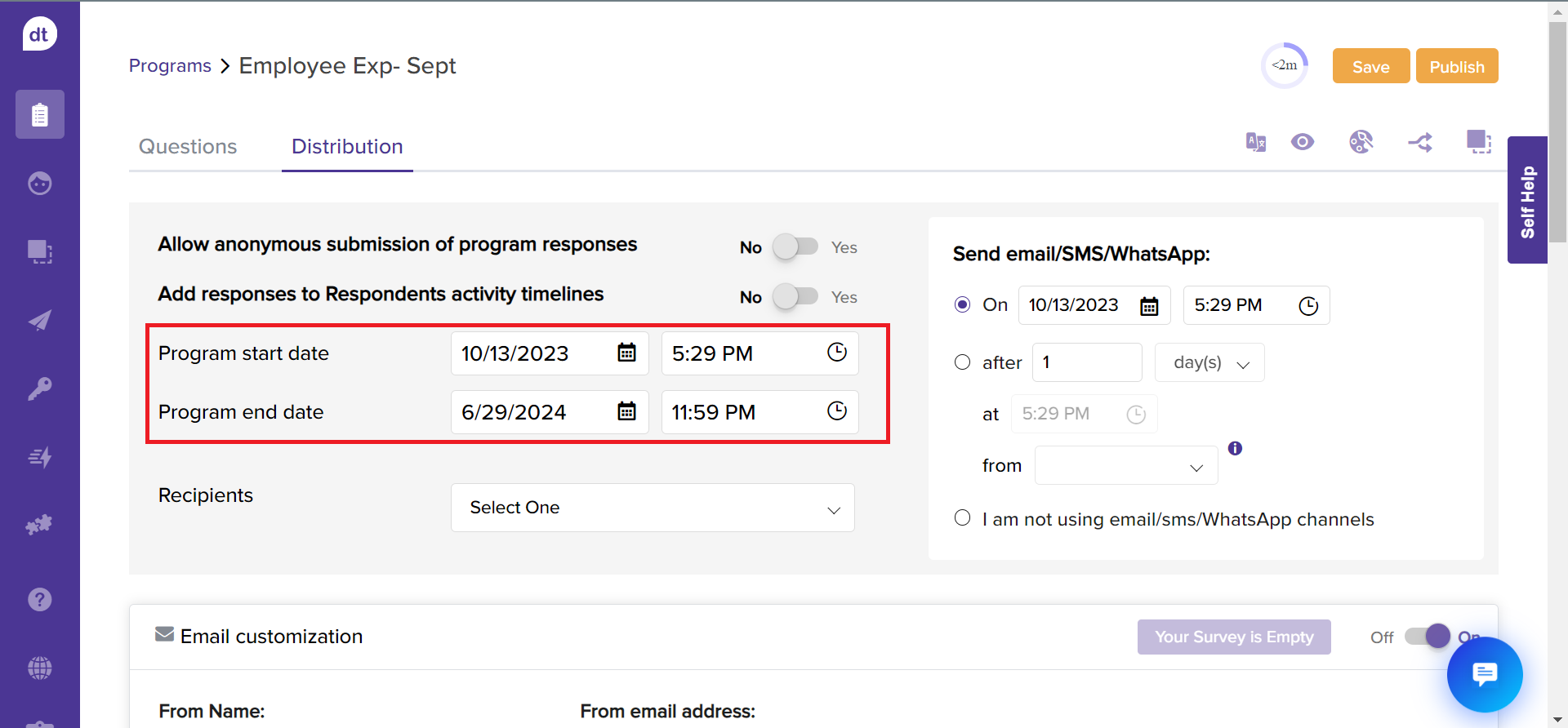
You can select the recipient list from the drop-down menu. Please ensure you have already created a list of recipients.
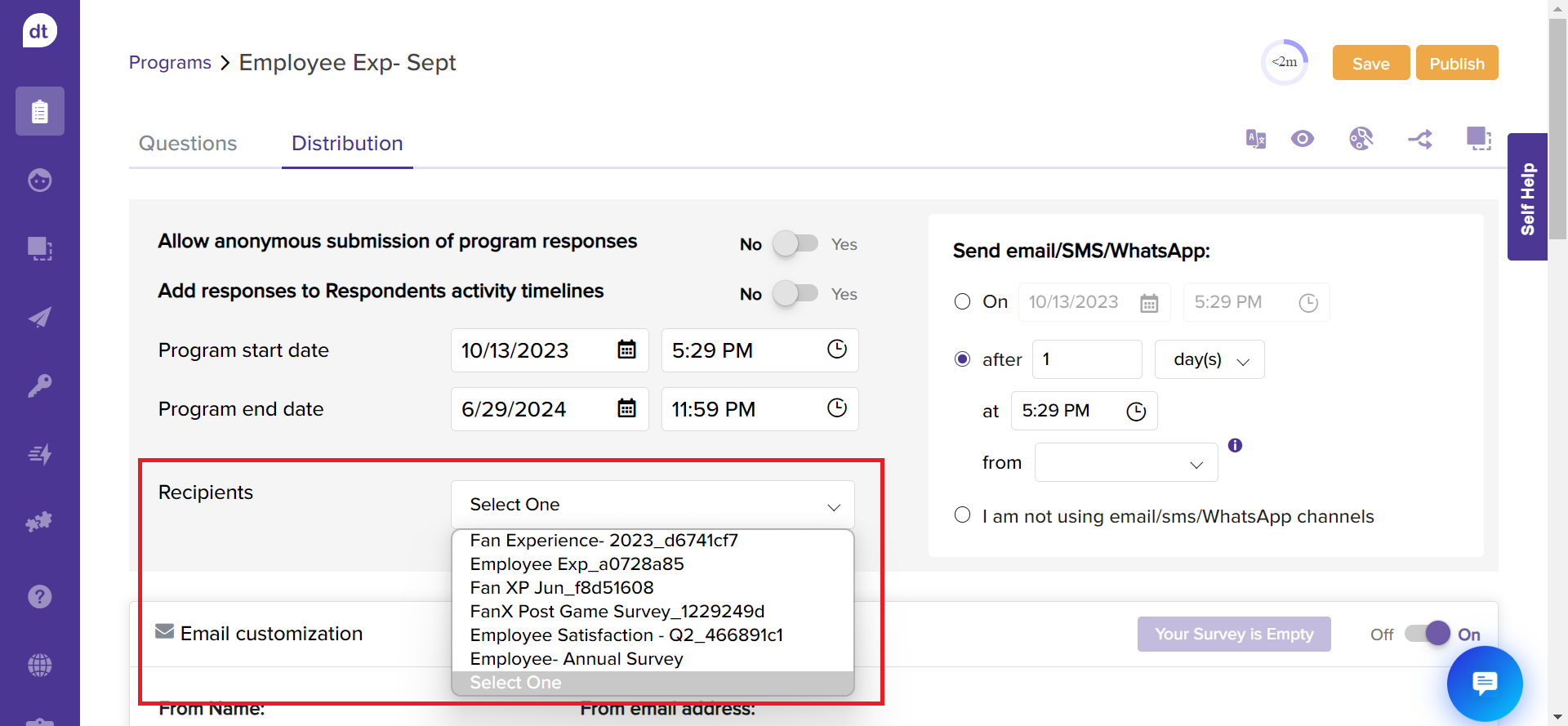
When you select a list to re-distribute the program, a pop-up error message will display if it is not used for selecting tags or setting display logic conditions.
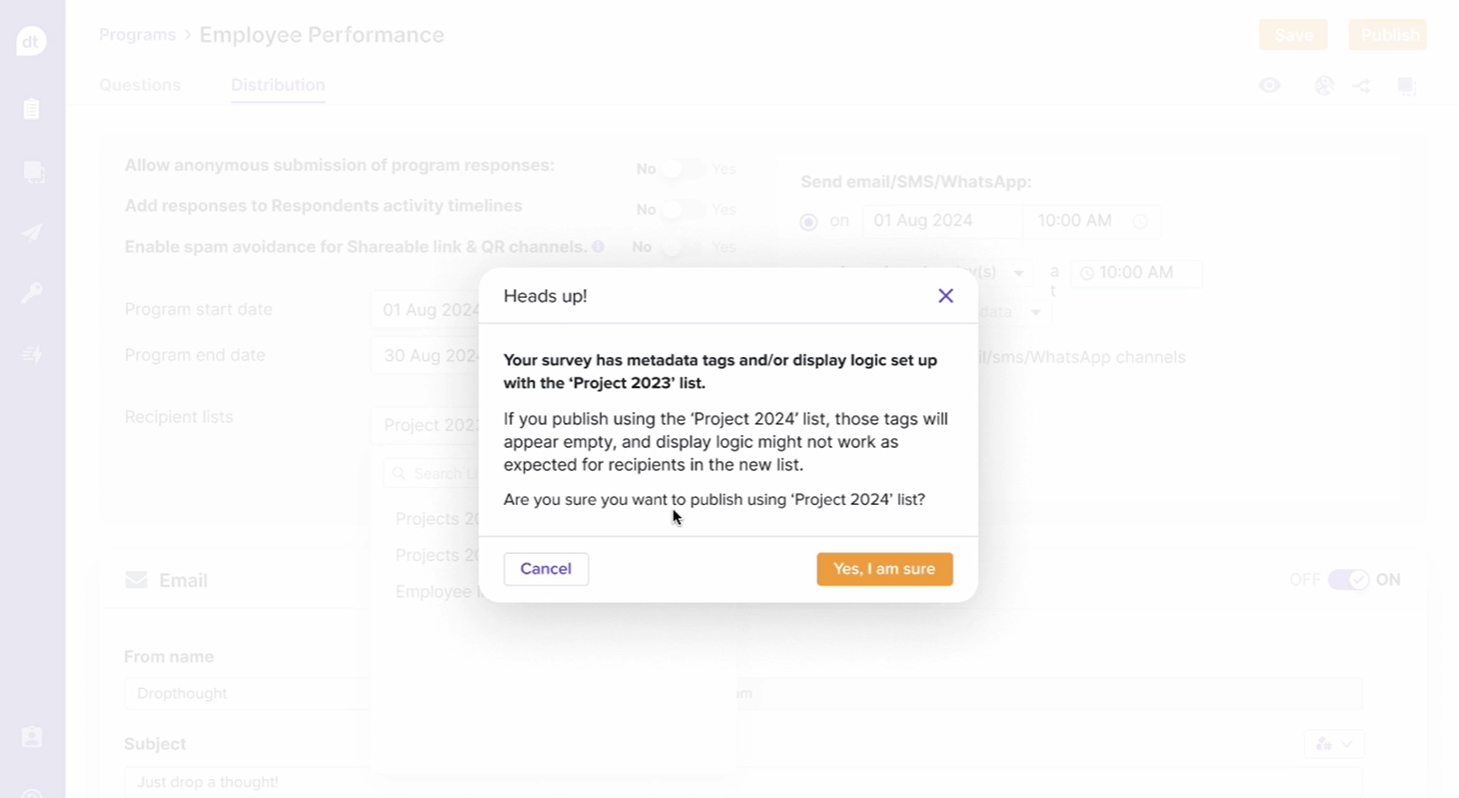
By default, the system selects the Send email/SMS/WhatsApp checkbox and enables these channels.
If your account has a recurring program enabled, refer to the steps in the article "Recurring Program.”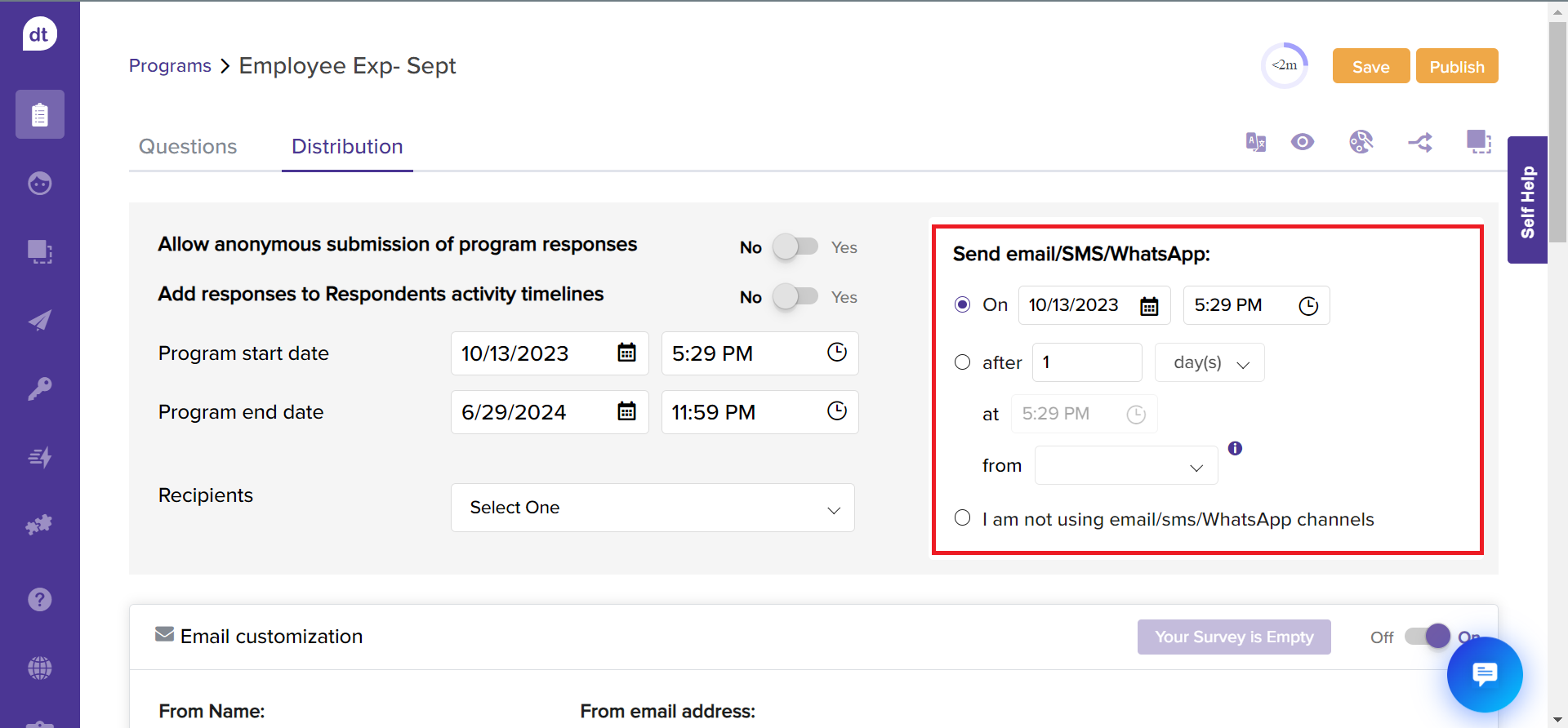
Further, add a date and time when you would like to send the email/SMS/WhatsApp message using the program link. This method is called static scheduling.
The second approach, sending the program invite after satisfying certain conditions, is called advanced scheduling.
You can select the last option if you do not want to use email/SMS/WhatsApp as the distribution channels.
Note
If you have opted to use your own email, SMS, or WhatsApp distribution system, you can download the unique links from the distribution tab.
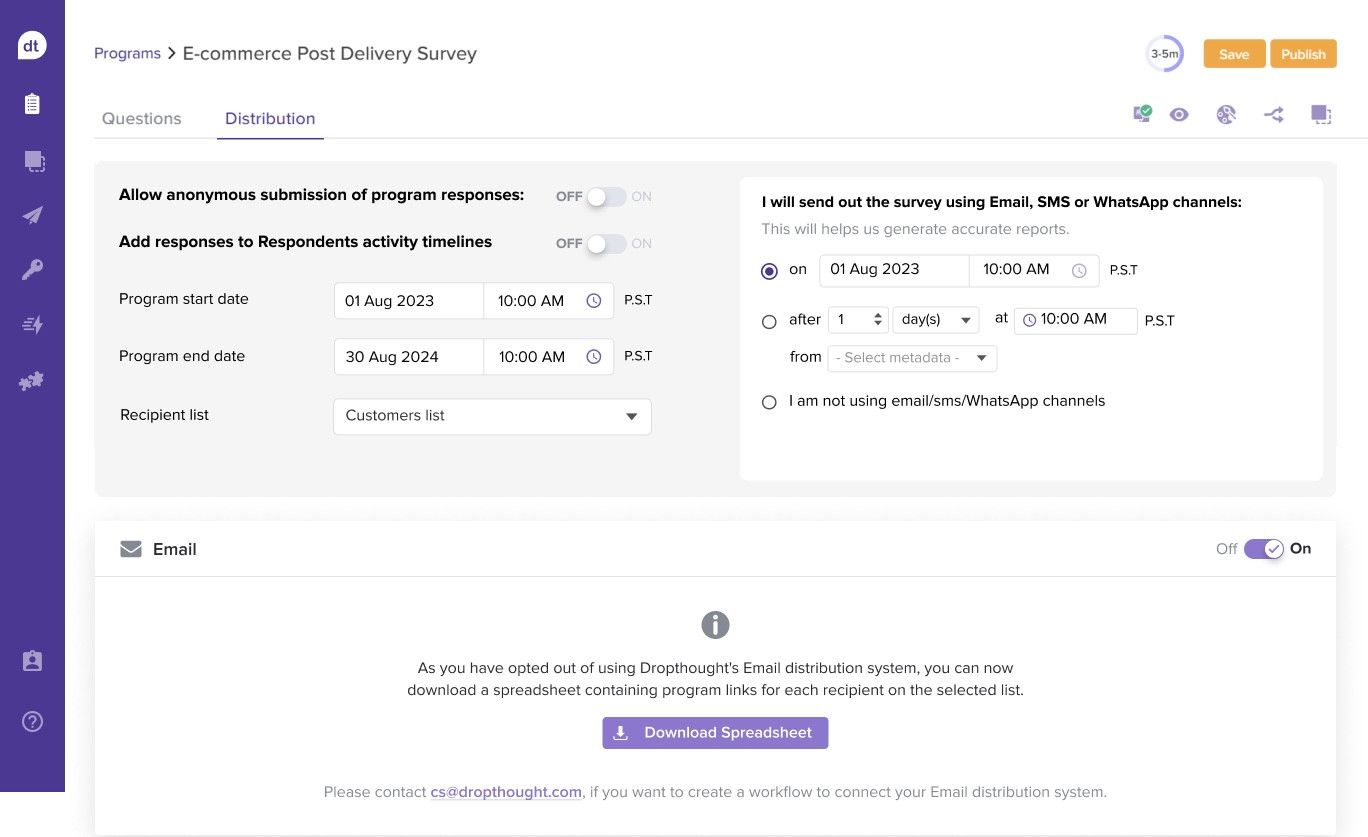
Please ensure that you attach the recipient list with the required details based on your choice of distribution channel.
That is, the recipient list should have an email address to generate unique links that can be sent via email. Similarly, for SMS, a valid contact number, and for WhatsApp, a valid WhatsApp number.
To share the program, follow the steps based on your selected distribution channel: Recurring Program | Response Quota | Email| SMS| WhatsApp| Shareable Link | QR Code