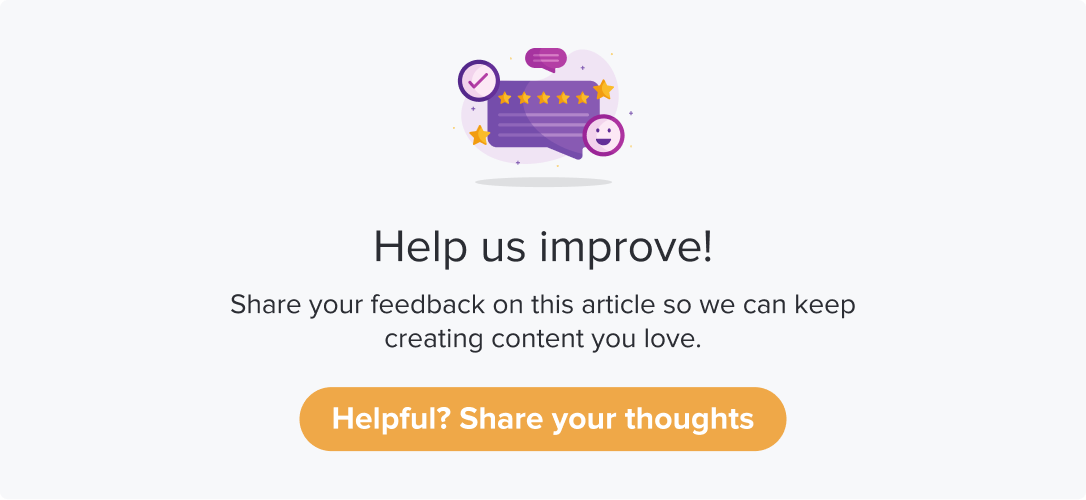Integrations- Overview
|
|
|
The Integrations feature lets you connect the Dropthought application to third-party apps and use pre-built workflows. They facilitate the exchange of information between Dropthought and the other applications depending on the workflow you enable for use.
This article will help you understand:
What are the various integrations available in Dropthought?
How do you find the apps available for integration?
Available Apps
You can choose any application and execute pre-built workflows:
HubSpot
Microsoft Dynamics CRM
Salesforce
BambooHR
Tekion DMS
Slack
dtWorks
Freshdesk
Zendesk
Jira
Find Integrations
Follow the below steps to find the integrations tab in Dropthought:
Login to your Dropthought account.
Locate and click on the integrations icon from the left side panel.
The All apps tab will show all the third-party applications available for integration with Dropthought.
If you have any apps integrated already, you can find them within Connected apps.
Click on the application you want to connect to Dropthought and establish the connection.
Learn more on how to integrate and use: HubSpot | Microsoft Dynamics CRM | Salesforce | BambooHR | Tekion DMS | Slack| dtWorks| Freshdesk| Zendesk | Jira
Request a New Integration
Dropthought is constantly working towards better user satisfaction. If you are looking for any specific app to integrate with Dropthought, we are all ears 🙂 .
Please contact Customer Success at cs@dropthought.com, and one of our executives will contact you to build your workflows.