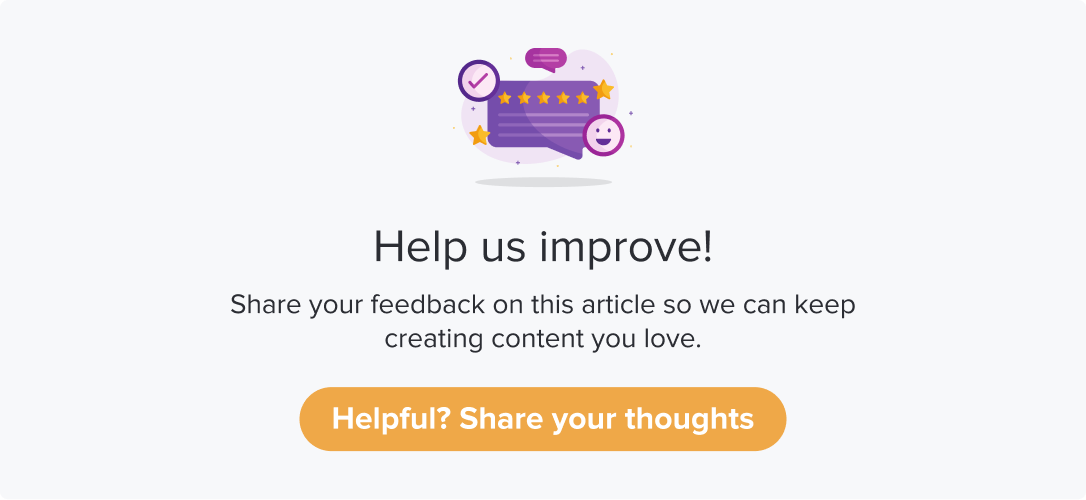Microsoft Dynamics CRM
|
|
|
Microsoft Dynamics CRM helps to reinvent Sales and Marketing methods. Combining it with Dropthought can provide significant value to its users.
This article will help you understand:
How do you enable MS Dynamics CRM integration on Dropthought?
What are the various workflows that can be availed using this integration?
What are the benefits of using MS Dynamics CRM integration?
Benefits of MS Dynamics CRM Integration
Automate real-time data exchange between the two platforms
Enhance communication between them
Generate more value for our customers
Enable MS Dynamics CRM Integration
Follow the below steps to enable the integration:
Navigate to the Integrations tab.
Click on the Microsoft Dynamics CRM logo. You can view the available workflows below the app’s logo.
Click on Connect now to get started with enabling the integration.
From the following pop-up, enter the details. Click on Sign in with Microsoft.
You will find a success message within the Dropthought app.
You can now start using workflows. Learn more.
Disable Integration
Follow the below steps to disable the integration:
Follow steps 1 and 2 from the enable integration section.
Click on Disconnect to disable the integration.
You will be prompted to confirm. Click on Yes, I am sure to continue.
Learn more: Workflows in Microsoft Dynamics CRM.