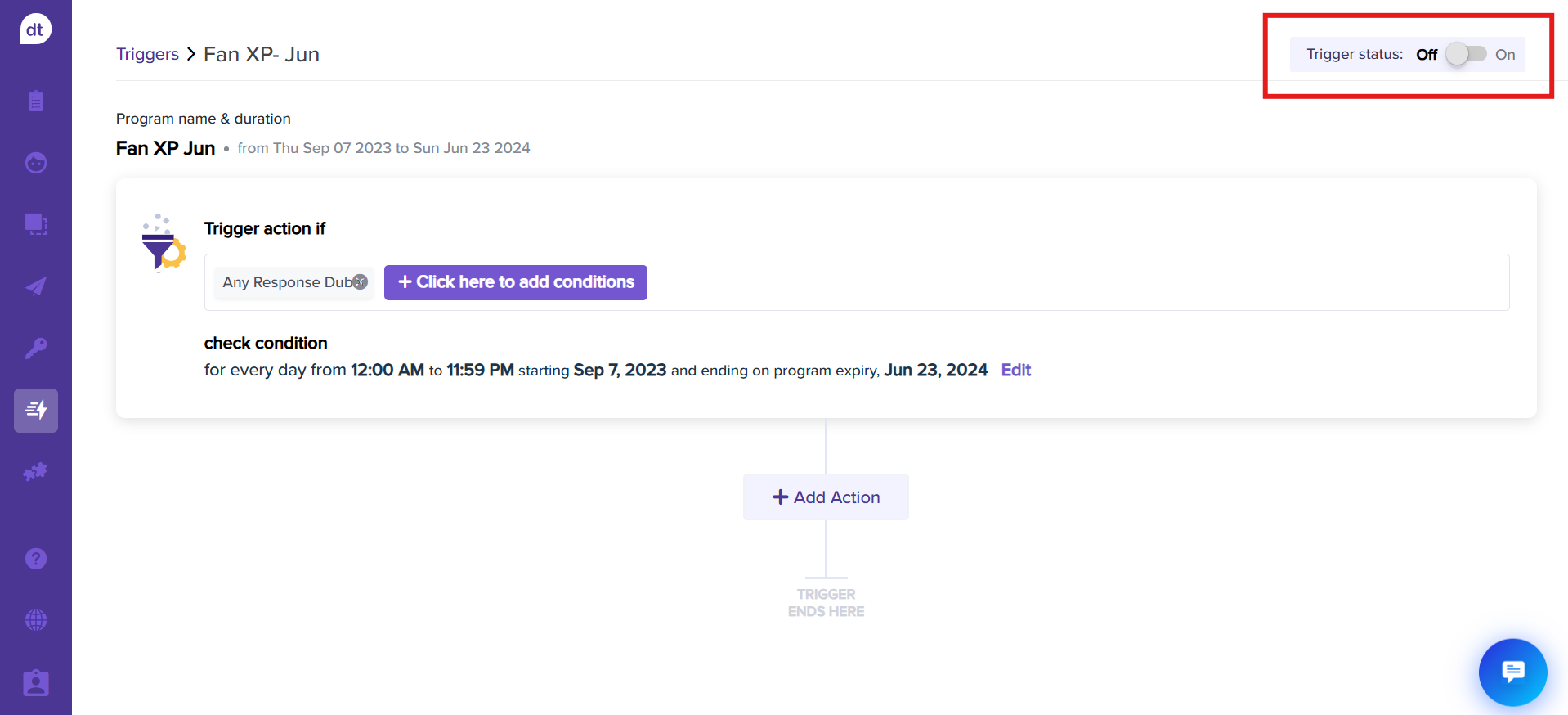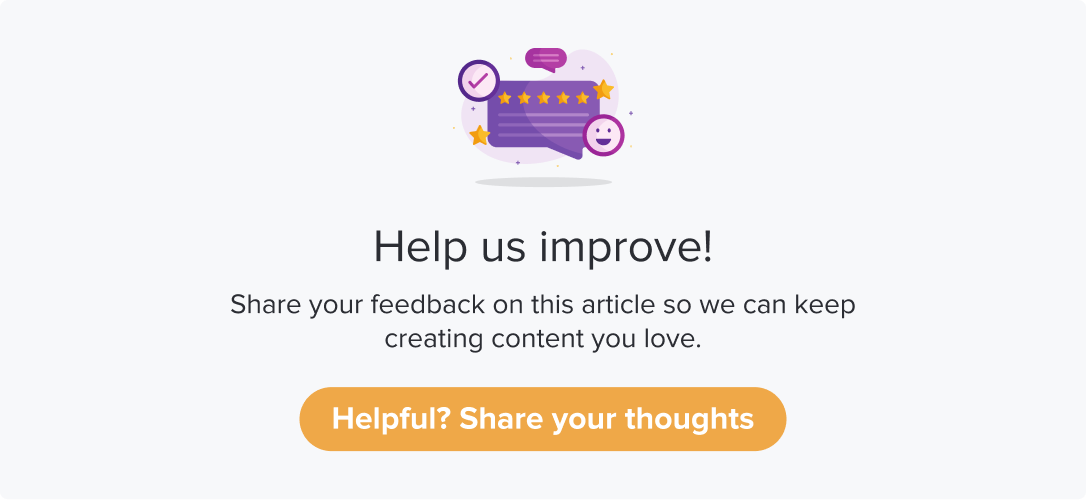Trigger Actions with HubSpot Workflows
|
|
|
Prerequisite
Enable the integration from the Jira Integrations page.
Enable the workflow as required.
Follow the below steps to set up the trigger:
Create a new trigger or edit an existing one.
After specifying the trigger conditions, click the Add action button.
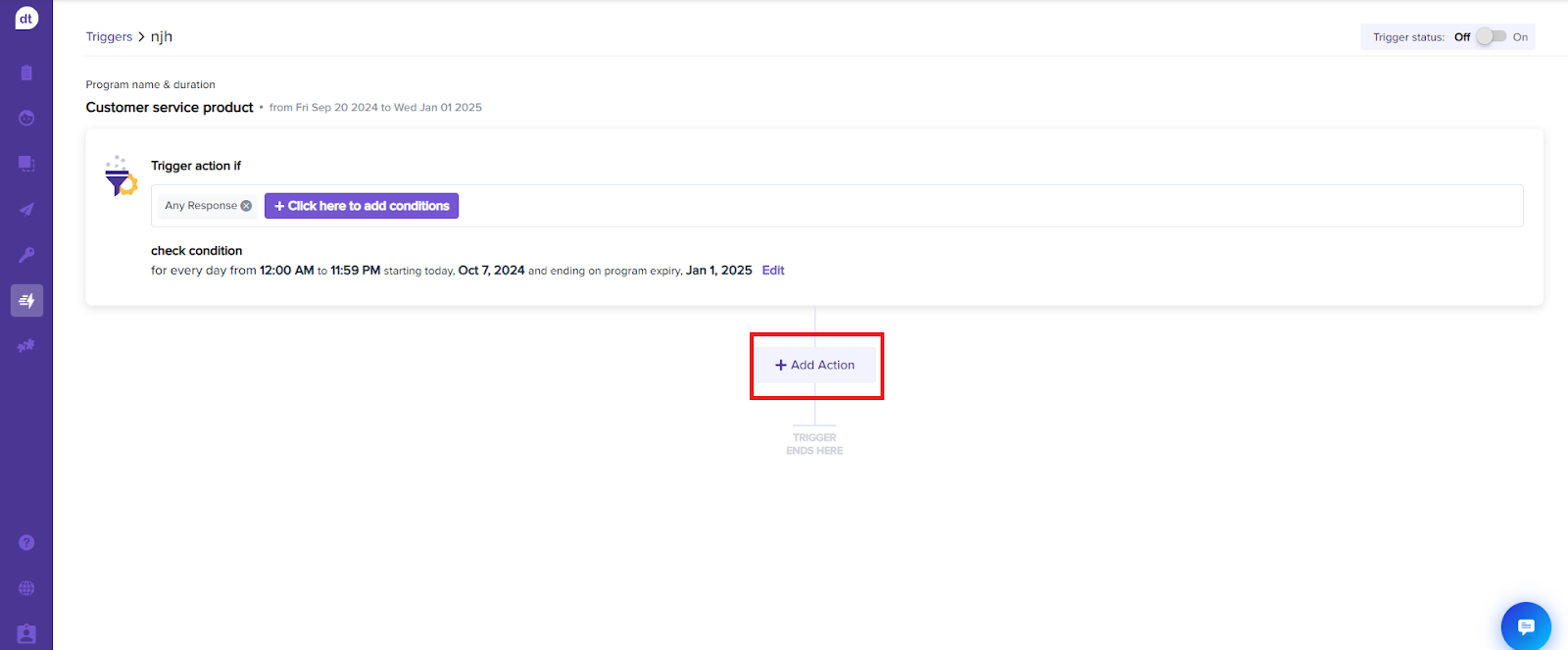
Select Setup Workflows on HubSpot from the Select Action(s) screen.
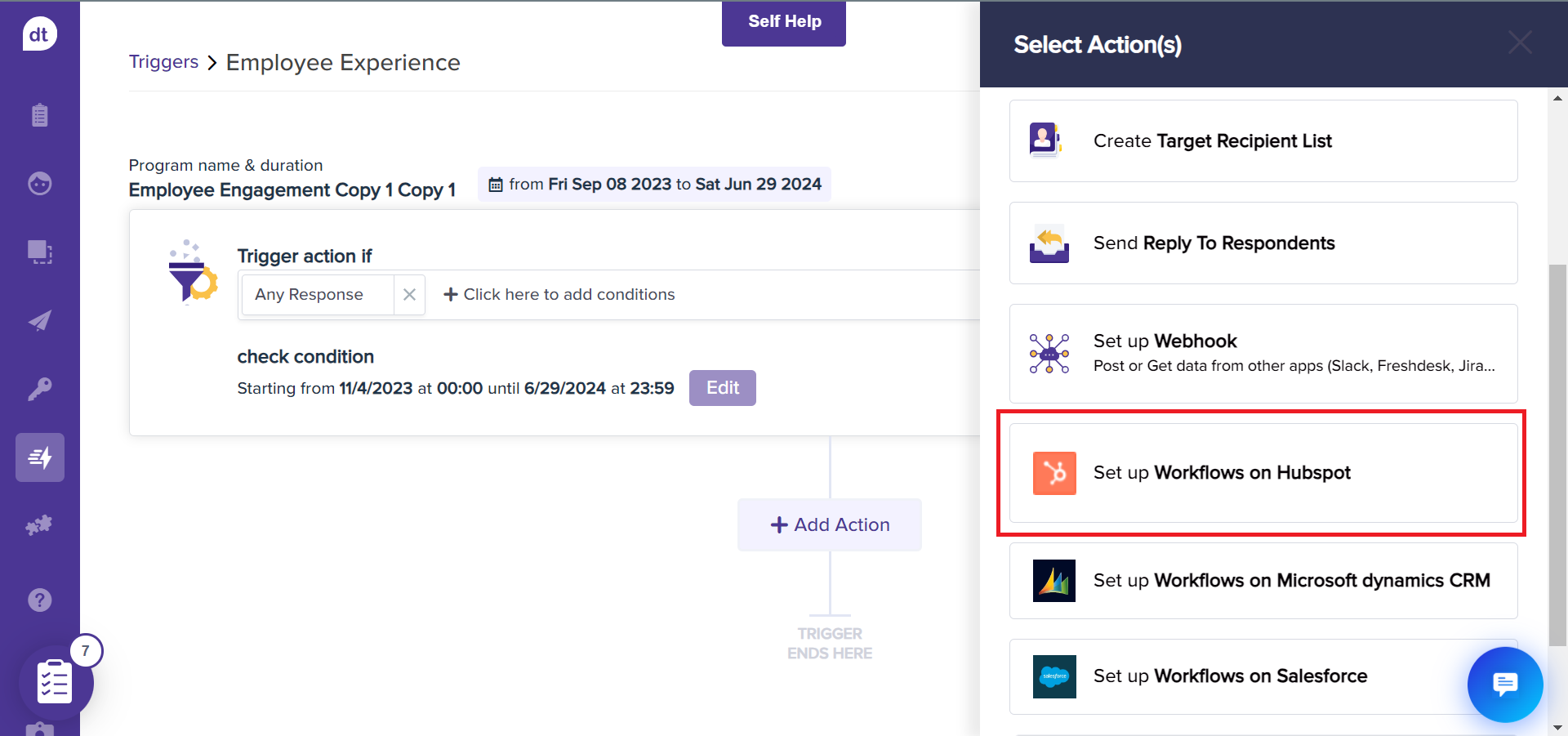
From the following screen, select the required workflow. As the workflow names suggest:
You can record a response against the respective respondent contact in HubSpot
You can create or update the respective contact details in HubSpot
You can delete the respective respondent contact in HubSpot
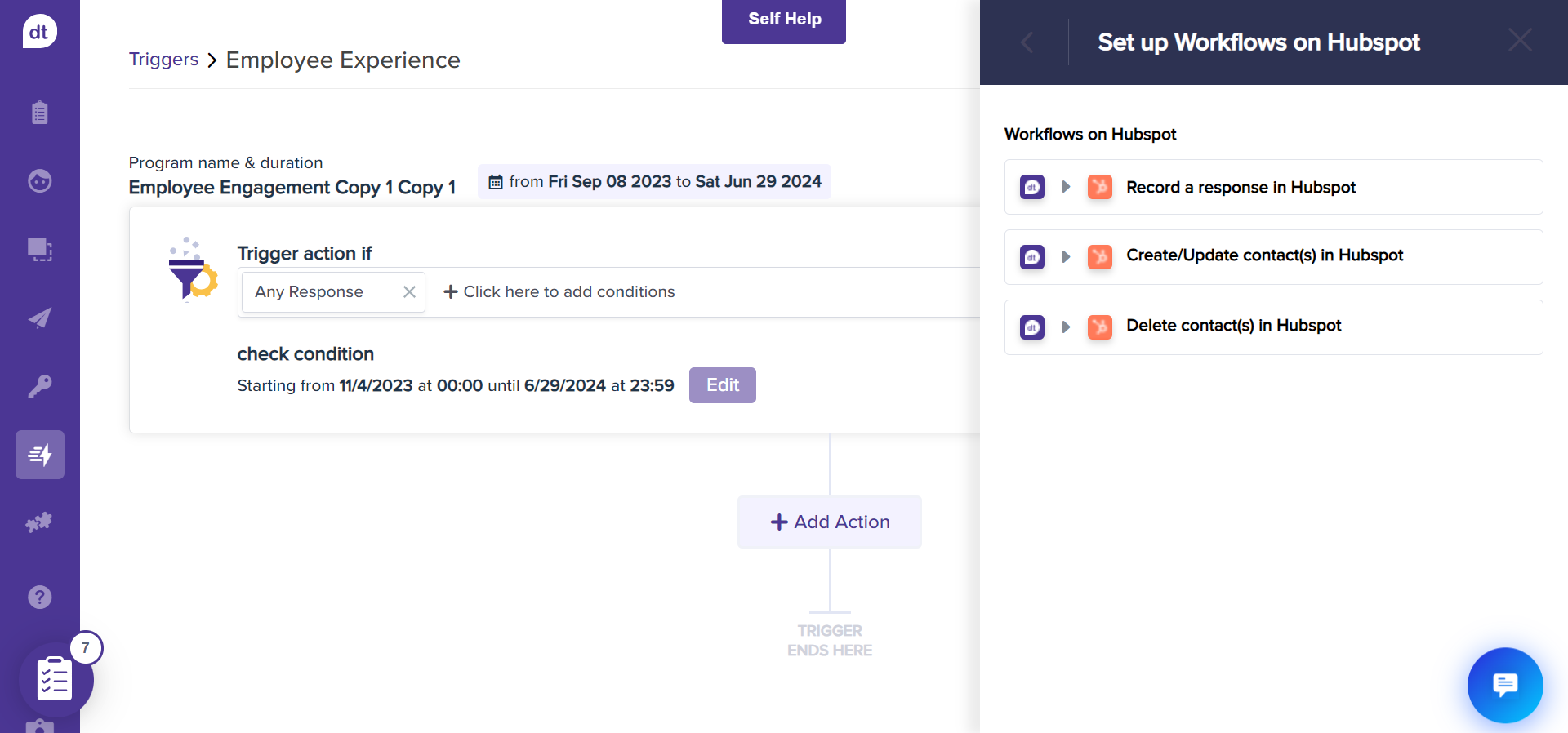
Based on your selection, you must fill out some details from the following screen.
Click on Apply & Save.
The action card will be created. You can edit and delete anytime in the future.
To activate the trigger, ensure that your trigger status is turned ON by clicking on the toggle at the top-right corner.