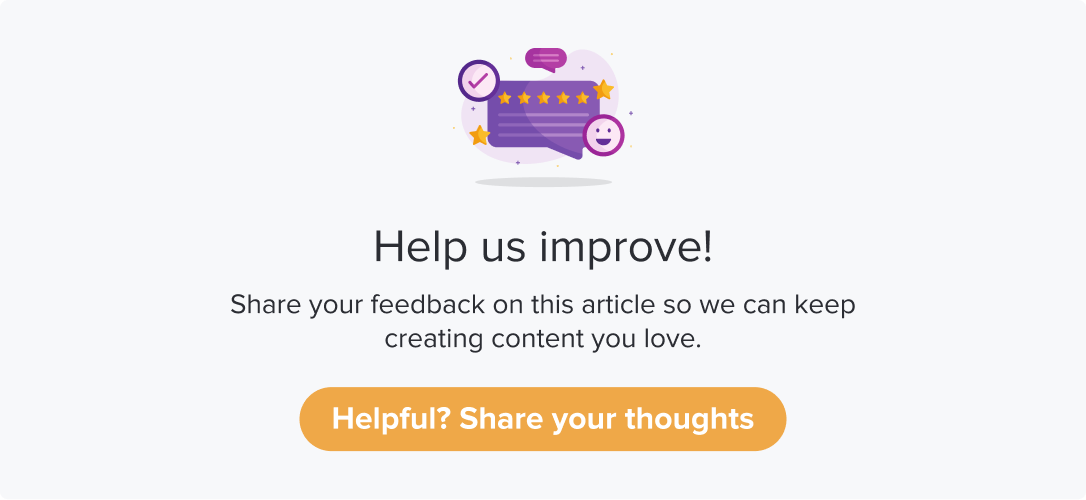Creating a Template
|
|
|
Templates can be created from scratch and saved as Personal or Company templates. These can then be used while creating a program.
Learn more about various types of templates.
This article will help you understand:
How to create a template?
How to save a template?
Navigate to any program details page in Drafts. Or to the program editing page.
Ensure all questions are added with correct metrics and triggers (if applicable).
Locate and click on Save Template on the top right corner of the page.
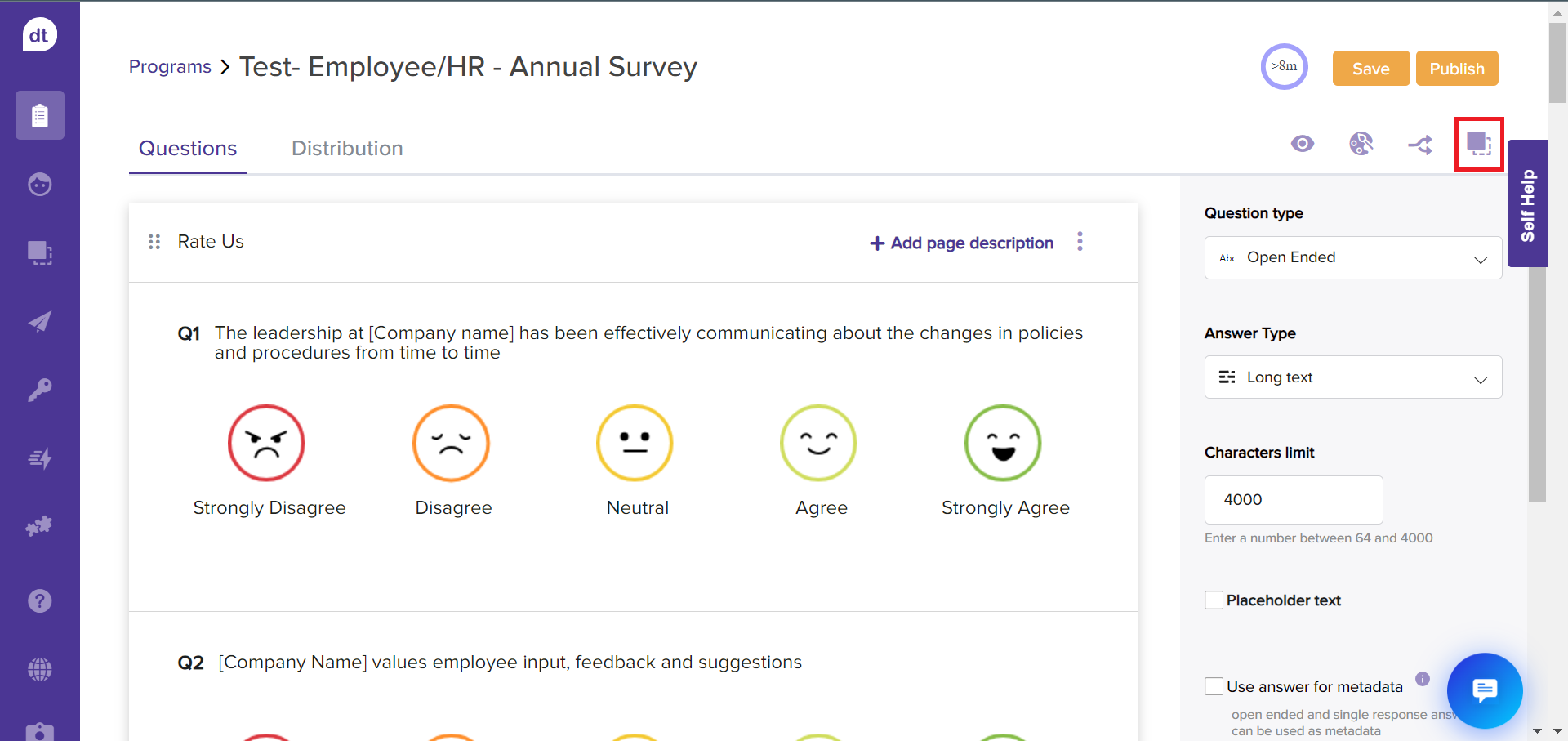
From the following pop-up, click on the Save as Company Template or Save as Personal Template as required.
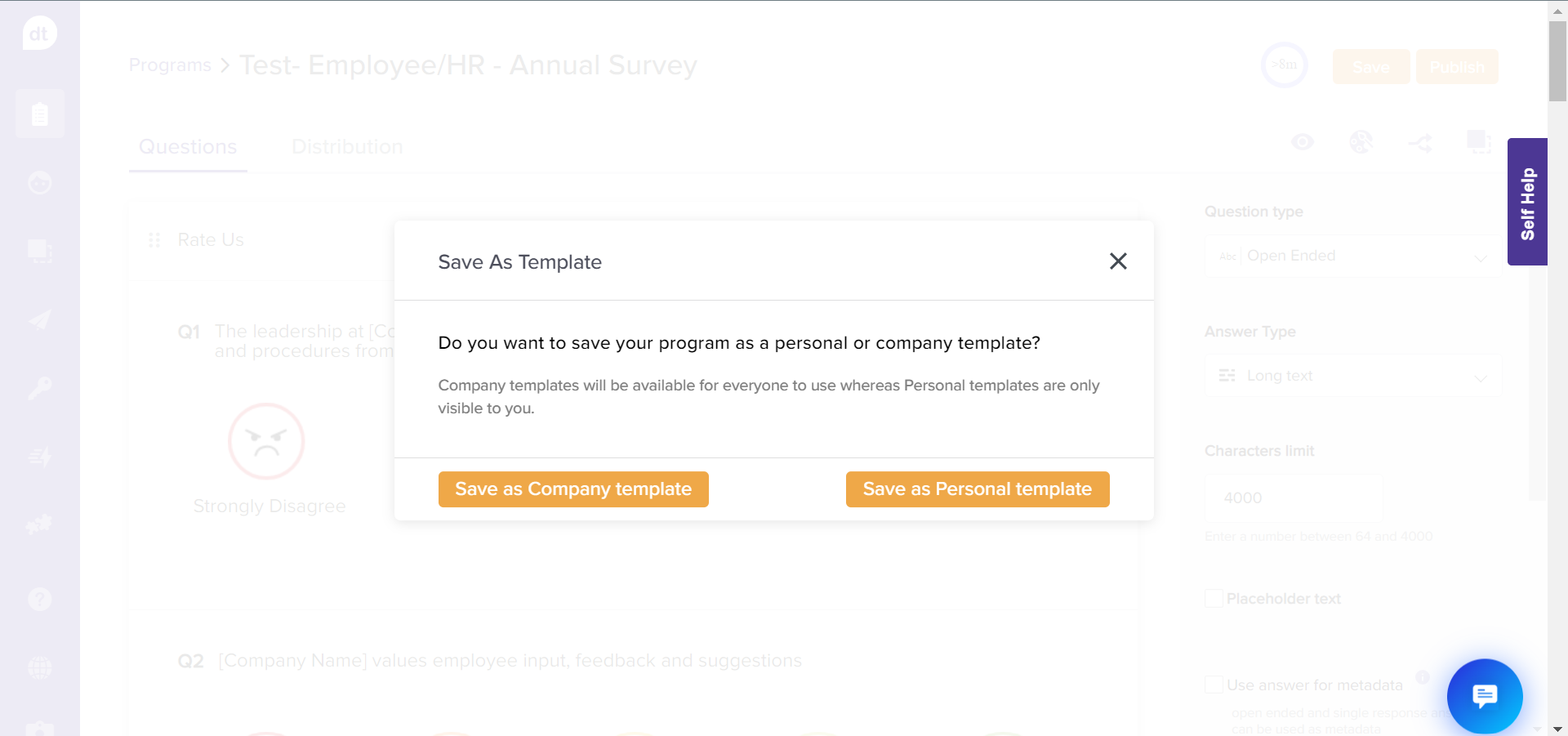
You will be prompted upon successfully saving the template based on your selection.
Note: You will be prompted when you try to save a template and if the template name already exists. If you continue without changing the name, it will replace the existing template.
Learn more about using a template while creating a program: Regular Program | Audit Program