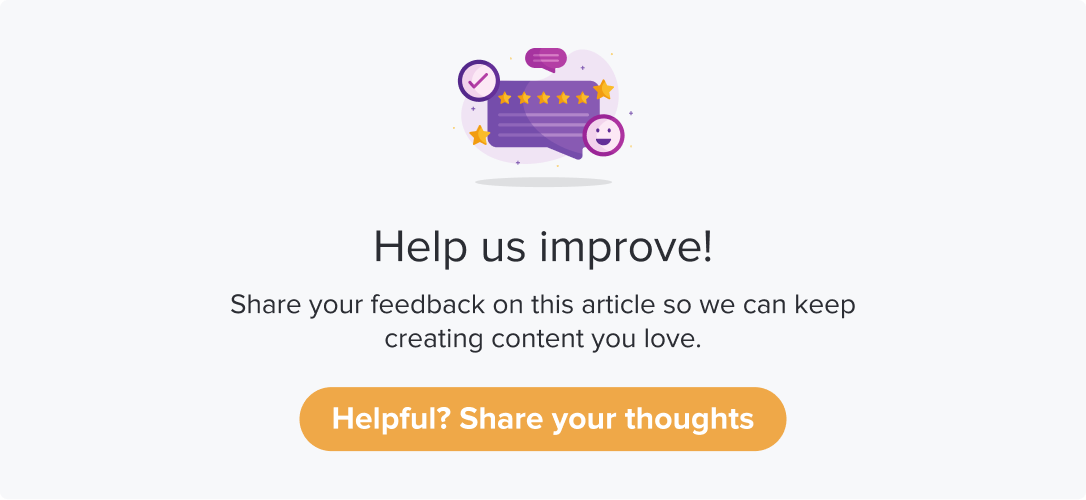Adding Conditions for Triggers based on Respondent Activity
|
|
|
The trigger type By Respondent Activity, as the name implies, functions based on the response recorded by the respondent (irrespective of the program).
Click on the +Click here to add conditions, and you can start adding conditions for the trigger.
This article will help you understand:
What are the various operators available?
When to use each of the operators?
What are the expected results while using these operators?
Trigger Conditions
Here are the operators available to set up trigger conditions in this case:
Who responded to
Who did not respond to
Whose aggregate score for
Whose overall sentiment is
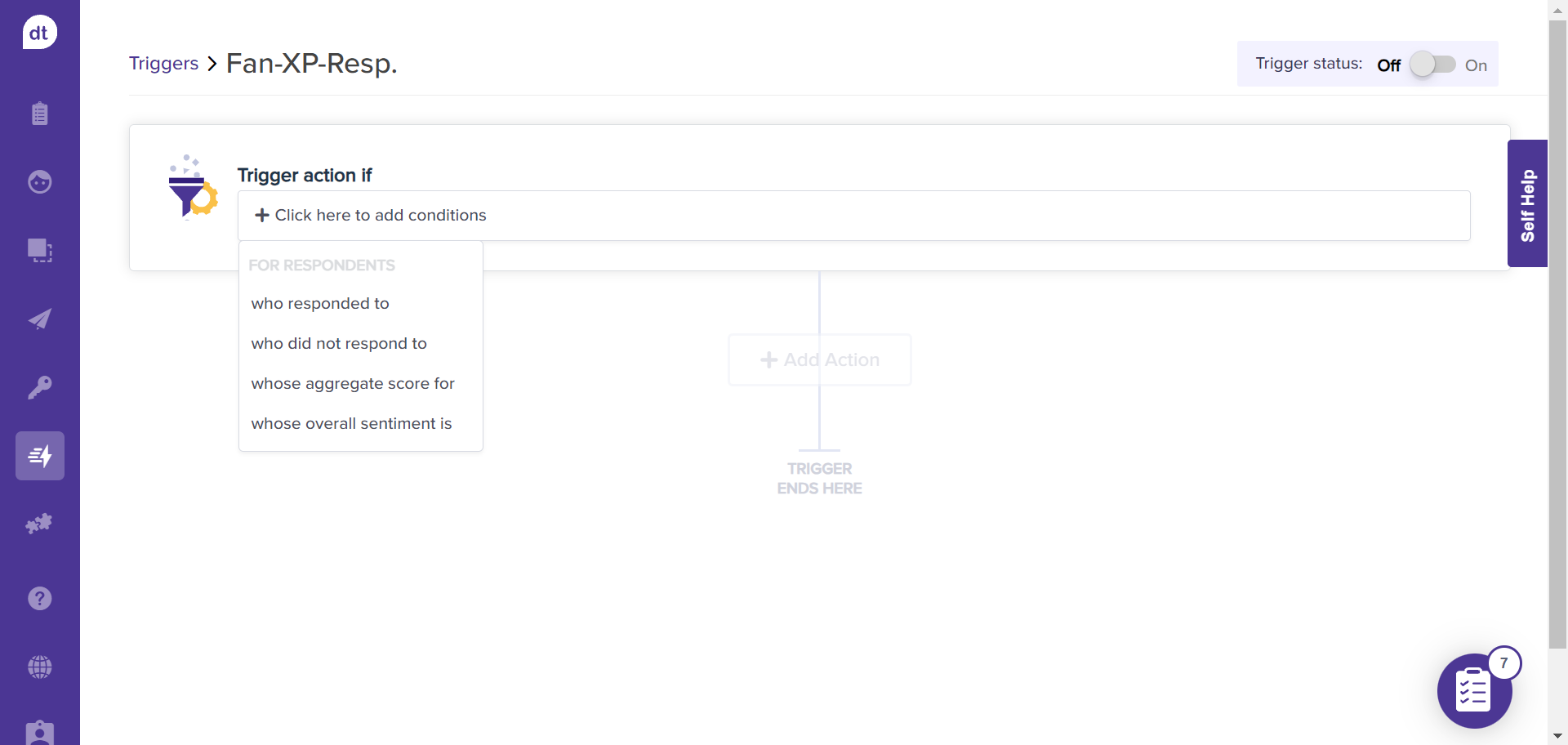
You can combine one or more conditions and then associate an action.
Click on +Click here to add conditions to have as many conditions as required. Meeting the conditions will trigger the associated action.
Who responded to
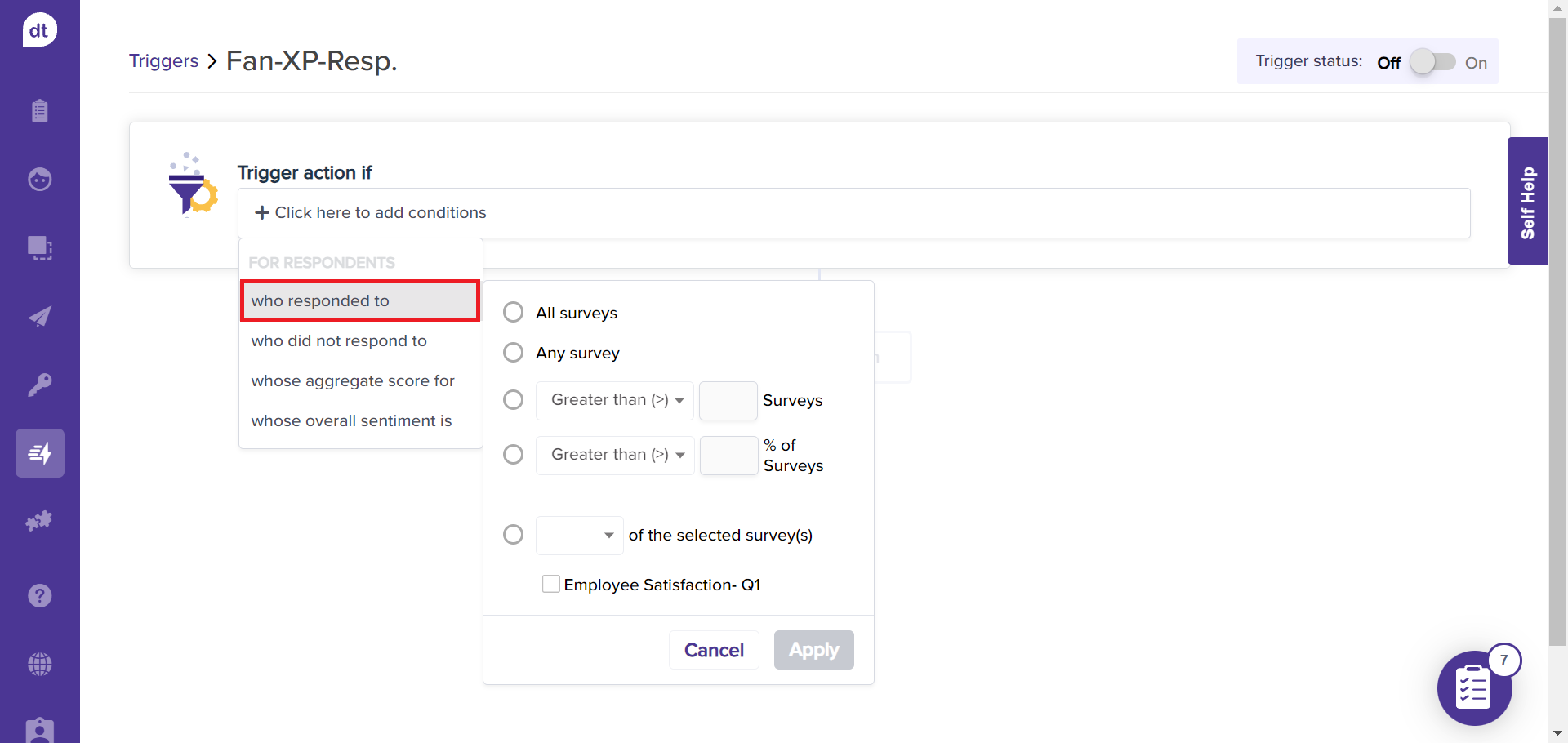
By selecting this condition, you are filtering out the respondents based on who has completed the entire or most part of the program (survey). This can be clubbed with any of the following conditions to streamline the respondents:
All Surveys: A response/webhook is triggered for respondents who have responded to all programs you can access.
Any Survey: A response/webhook is triggered for respondents who have responded to all programs you can access.
Greater than (>) / Less than (<) /Equal (=) Surveys:
Greater than: A response/webhook is triggered when a respondent completes more than the specified number of programs.
Less than: A response/webhook is triggered when a respondent completes less than the specified number of programs.
Equal to: A response/webhook is triggered when a respondent completes the specified number of program(s).
Greater than (>) / Less than (<) /Equal (=) % of Surveys: This applies to programs sent via email or text message, and it is based on the percentage of completion.
Greater than: A response/webhook is triggered when a respondent completes more than the specified percentage of programs.
For example, if more than 10 percent is selected and the account contains 100 surveys, a response/webhook is triggered for respondents who have completed at least 10 percent (10 or more) of the programs.Less than A response/webhook is triggered when a respondent completes less than the specified percentage of programs.
For example, If less than 10% is selected and the account has 100 surveys, action will be triggered for people who have answered at most 10% (9 or less) surveys.Equal to: A response/webhook is triggered when a respondent completes the specified percentage of programs.
For example, if equal to 10 percent is selected, and the account contains 100 surveys, an action is triggered for respondents who have completed exactly 10 percent (equivalent to 10) surveys.
Any or All of the selected survey(s): You can view programs to further break down your trigger condition.
Any: A response/webhook is triggered for respondents who have responded to any of the selected programs.
All: A response/webhook is triggered for respondents who have responded to any selected program(s).
Who did not respond to
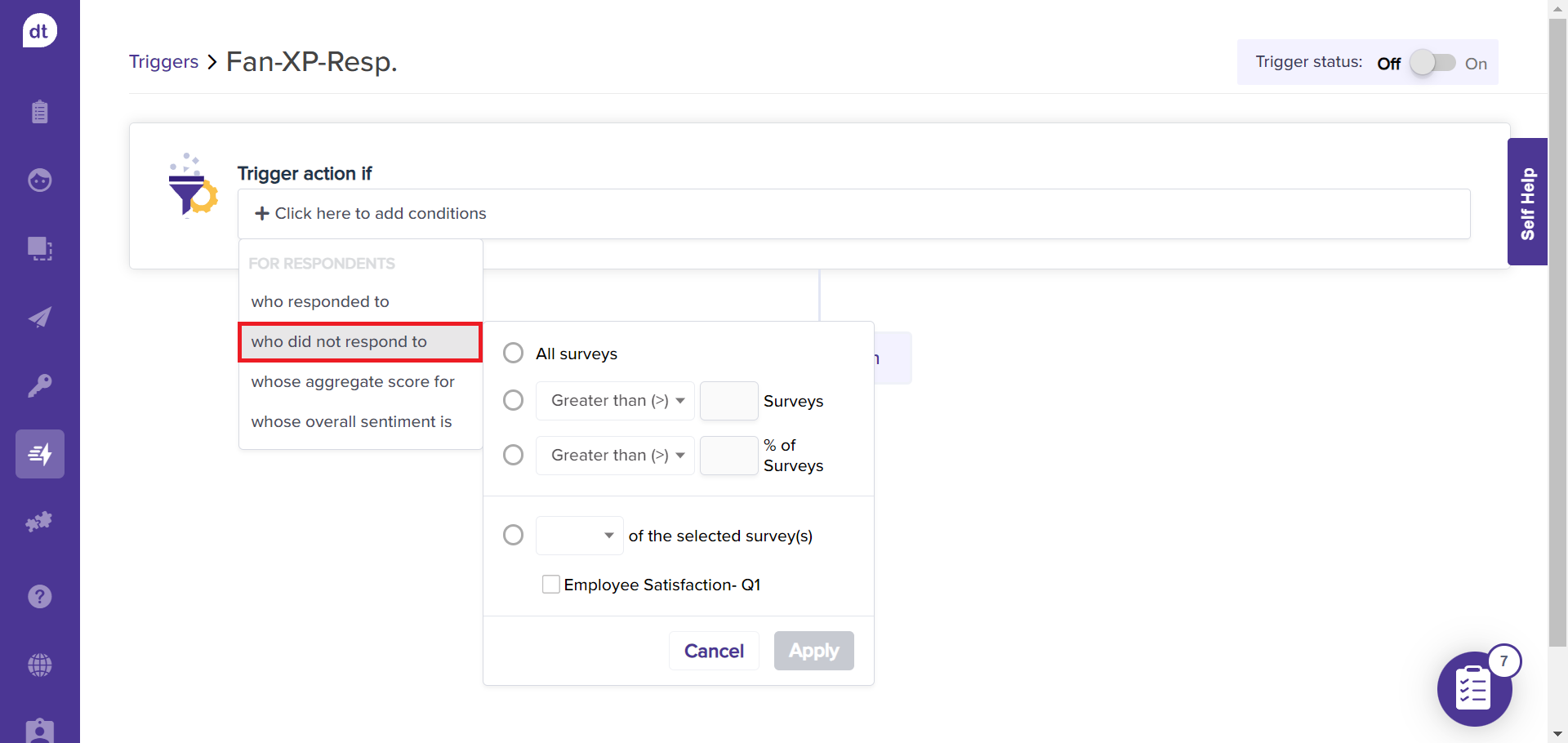
By selecting this condition, you are filtering out the respondents based on those who have not completed the program or have only attempted the program (survey) partially.
This can be clubbed with any of the following conditions to streamline the respondents:
You can add a trigger condition based on the respondent who has responded to the following:
All Surveys: A response/webhook is triggered for respondents who have not completed any programs that are shared with them and that you have access to.
Greater than (>) / Less than (<) /Equal (=) Surveys:
Greater than: A response/webhook is triggered when a respondent hasn't completed programs more than the specified number of programs.
Less than: A response/webhook is triggered when a respondent hasn't completed at least the specified number of programs.
Equal to: A response/webhook is triggered when a respondent hasn't completed the specified number of program(s).
Greater than (>) / Less than (<) /Equal (=) % of Surveys: This applies to programs sent via email or text message, and it is based on the percentage of completion.
Greater than: A response/webhook is triggered when a respondent doesn't complete more than the specified percentage of programs.
For example, if More than 10 percent is selected and the account includes 100 surveys, action will be triggered for respondents who have not completed at least 10 percent (10 or more) of the surveys.Less than A response/webhook is triggered when a respondent doesn't complete at least the specified percentage of programs.
For example, if less than 10 percent is chosen and there are 100 surveys in the account, action will be taken for people who have not finished at least 9 of the 100 surveys.Equal to: A response/webhook is triggered when a respondent doesn't complete the specified percentage of programs.
For example, if equal to 10 percent is chosen, and the account has 100 surveys, respondents who have not finished exactly 10 percent (equal to 10 surveys) will trigger an action.
Any or All of the selected survey(s): You can view programs to further break down your trigger condition.
Any: A response/webhook is triggered for respondents who have not responded to any of the selected programs.
All: A response/webhook is triggered for respondents who have not responded to any of the selected program(s).
Whose aggregate score for
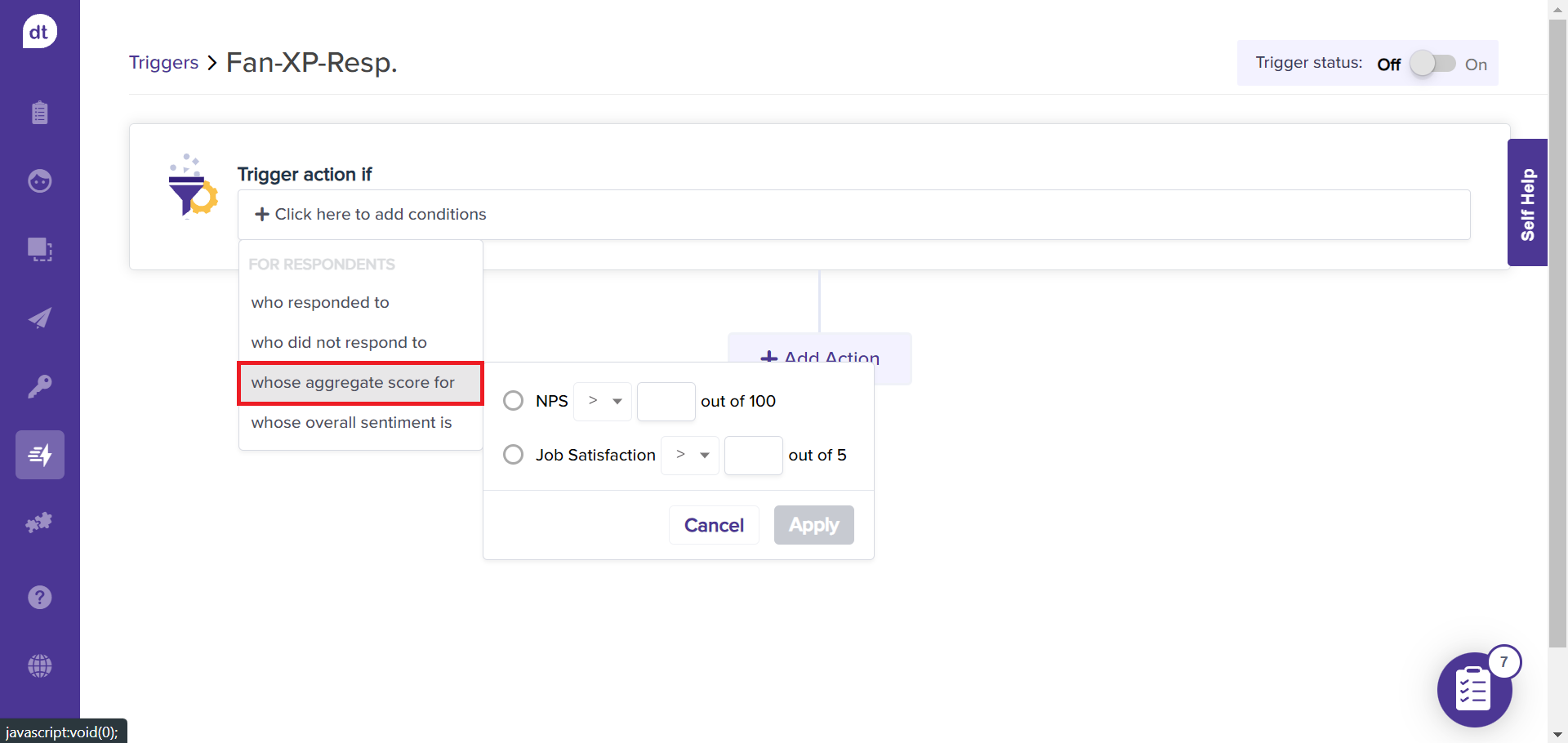
A trigger can be set based on the respondents NPS score or metric score.
For example, you can set the condition as whose aggregate score for → NPS <7, and send a response to the respective respondent.
Each NPS and metric will have a drop-down menu with Greater than, Less than, and Equal to.
Greater than: A response/webhook is triggered when the specified score exceeds the selected NPS score. For example, if more than seven is selected for NPS, action will be triggered when a survey's NPS score is greater than 7 points.
Less than: A response/webhook is triggered when the specified score is less than the selected NPS score. For example, in surveys with the NPS question, an action is taken if the NPS score is less than 7.
Equal to: A response/webhook is triggered when the specified score exceeds the selected NPS score. For example, if NPS is set to 7, the action will be triggered when the given score is equal to 7 in surveys with NPS.
Whose overall sentiment is
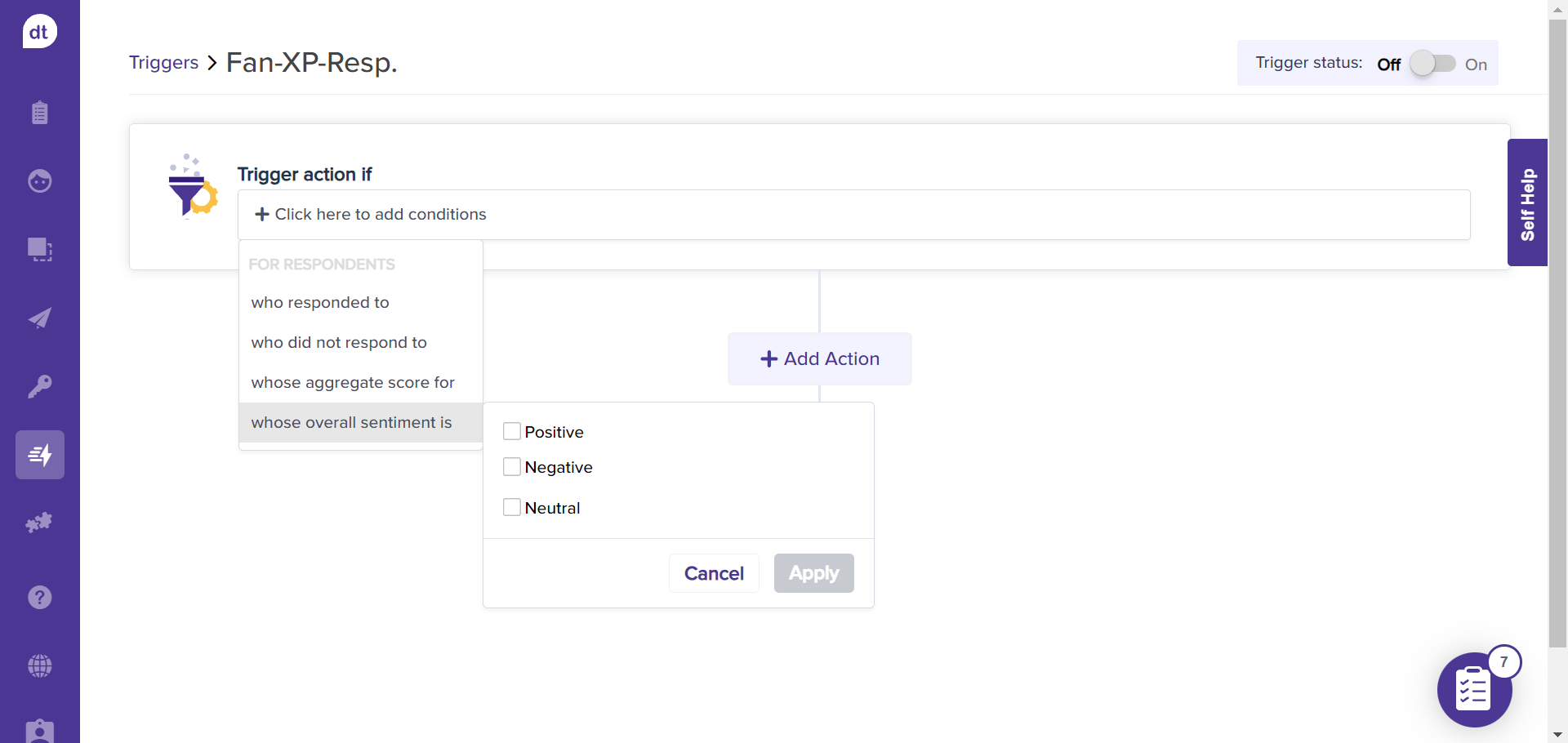
By selecting this condition, the overall sentiments of the respondent are determined as negative, positive, or neutral. Based on this, you can set up a trigger.
This sentiment is determined based on all the programs a respondent has completed.
Reply to respondents will evaluate the respondents' overall sentiment, and if it is negative, you will be able to respond to those respondents.
Positive: A response/webhook is triggered for respondents with a positive overall sentiment score.
Negative: A response/webhook is triggered for respondents with a negative overall sentiment score.
Neutral: A response/webhook is triggered for respondents when their overall sentiment score is neutral.
Upon selecting the conditions, you can start associating follow up actions. Check out how to set up Actions.