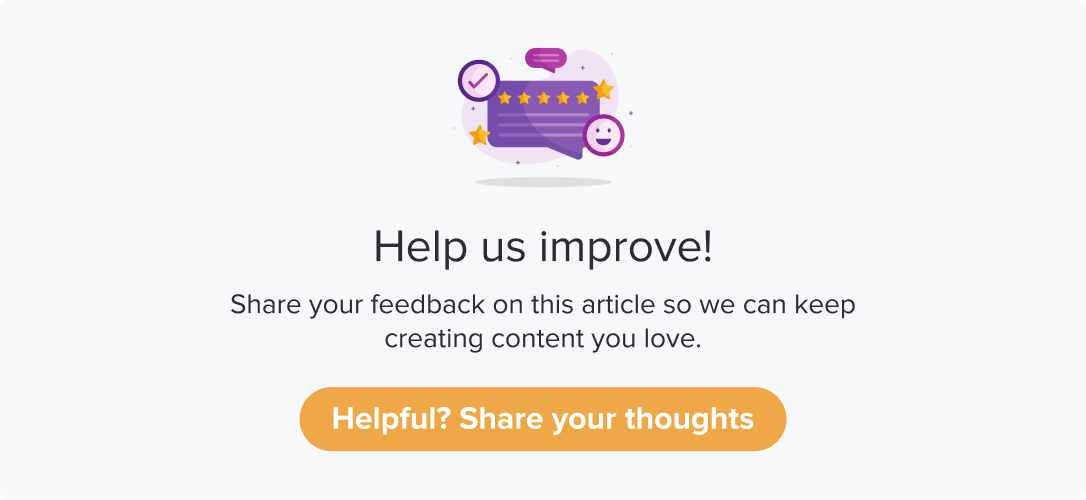Templates in Mobile App
Dropthought Program Templates help you create programs on the go! You can convert your own programs as a template and save them for future use. Or reuse our expert-curated templates for creating programs.
This article will help you understand:
What are the different types of templates available?
What are the limitations of templates in mobile app?
Types of Templates
Personal Templates
Company Templates
Dropthought Templates
Limitations of Templates in Mobile App
You cannot create a template from an existing program in a mobile app.
You cannot edit any personal templates.
All templates are to be viewed and used for creating a program only.
View Templates
Follow the below steps to find templates in the mobile app:
Navigate to the Settings/Profile (three dots) from the bottom bar.
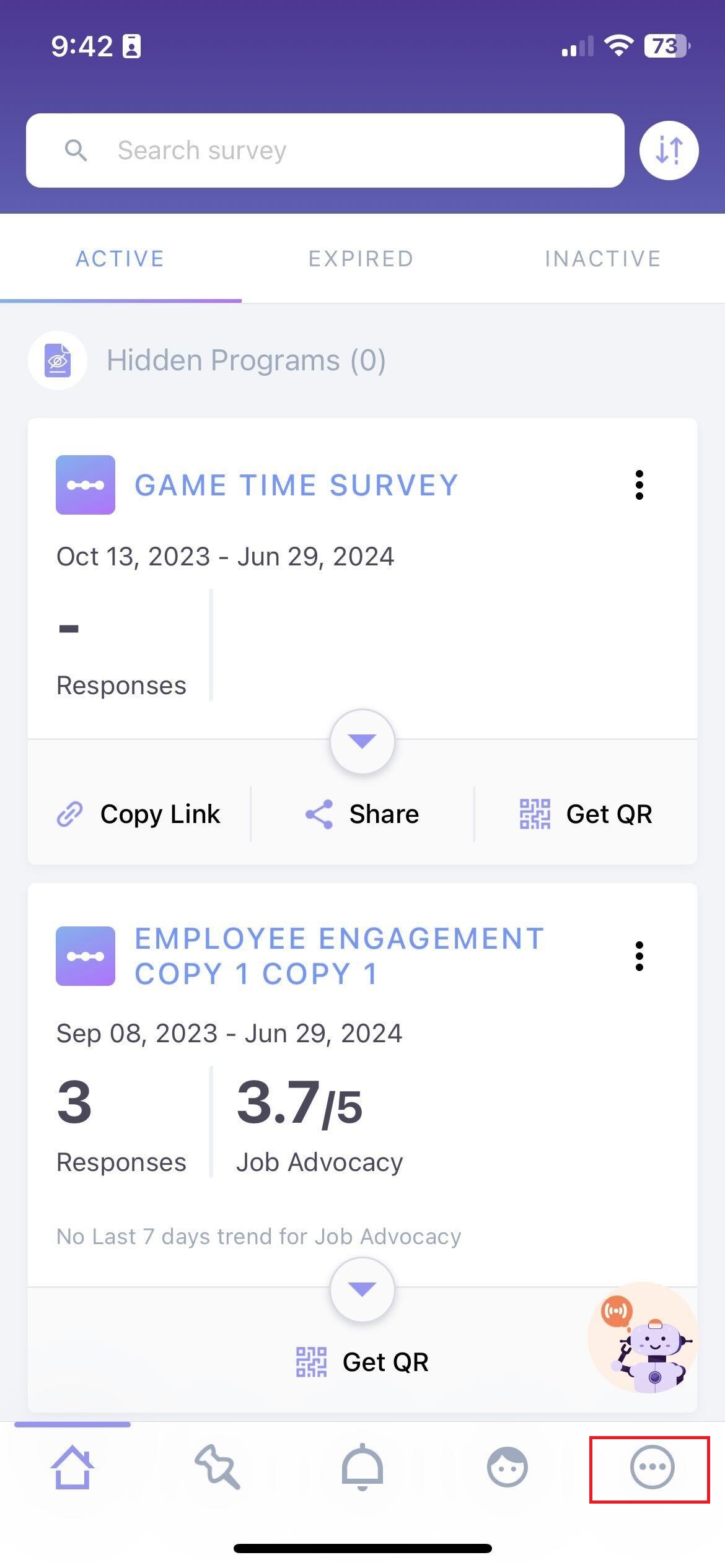
Go to Templates.
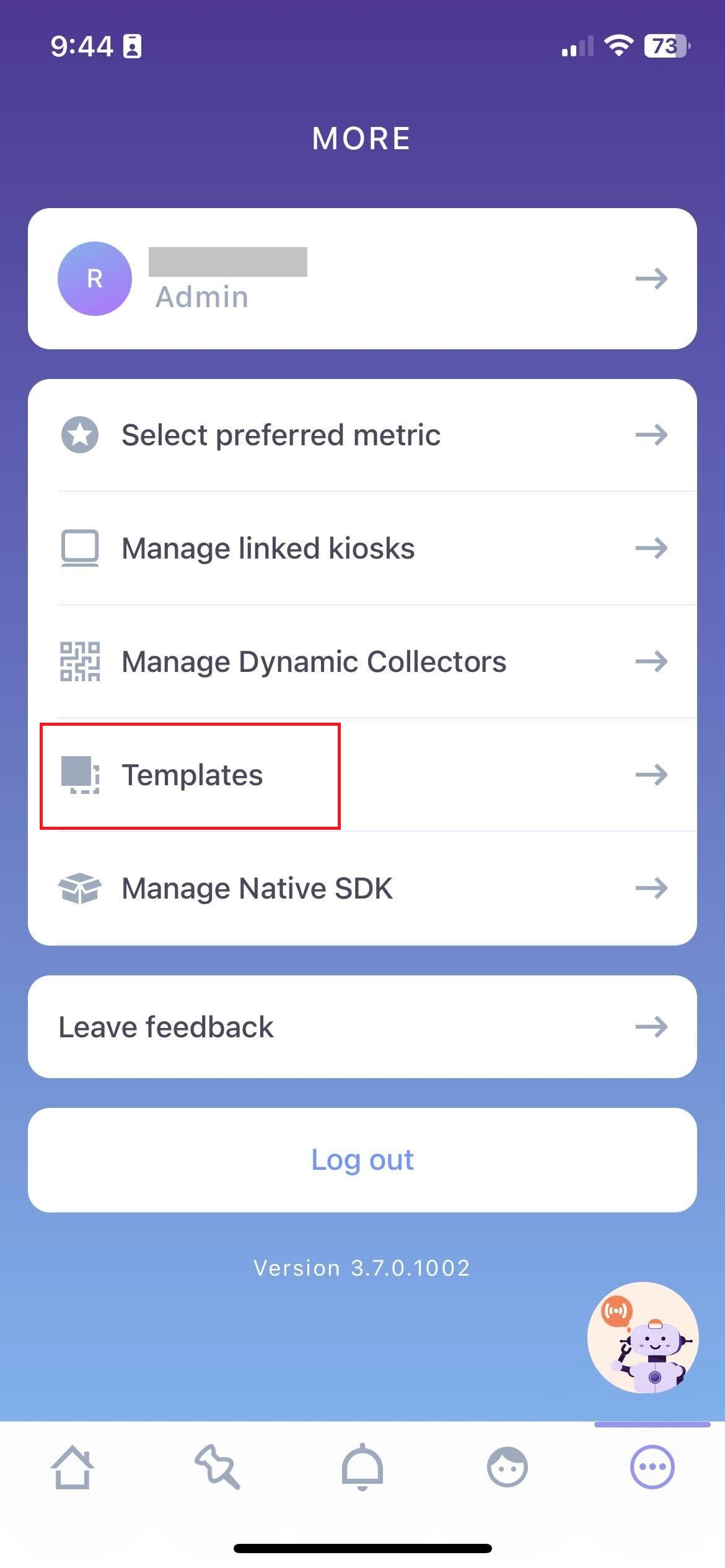
Dropthought, Company, and Personal Templates are on the following screen. Switch between tabs to view the required set of templates.
You can also search for a keyword and look for a template across all three sections.
If you want to view the templates listed in a certain way, click the Sort By icon from the top right corner.
Select a method, and it will be applied to all three sections.
To view any of the templates, click on the required one. It will open up as a program on the following screen.
Click on Take Survey to begin, and you will be taken through the questions in the template.
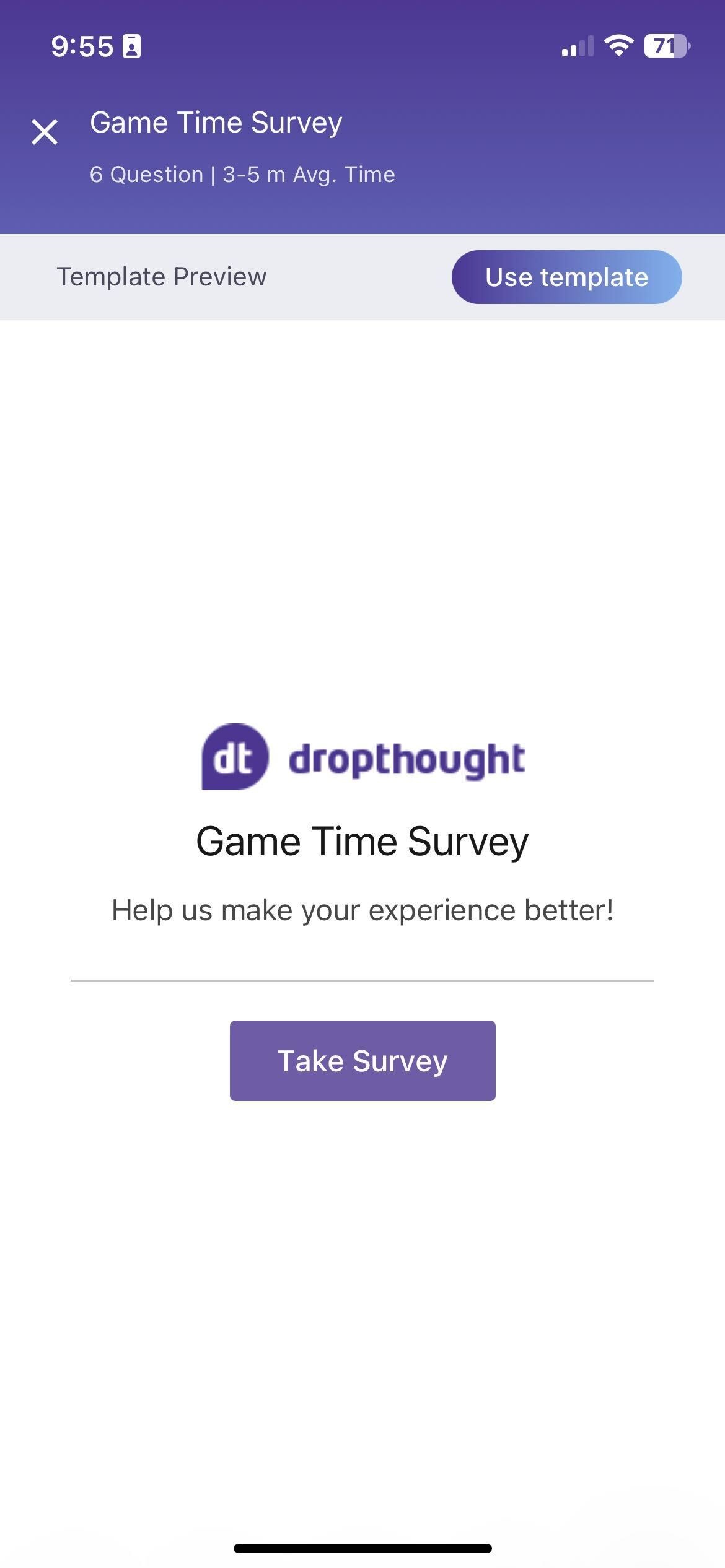
Learn more about creating a program from templates in mobile app.