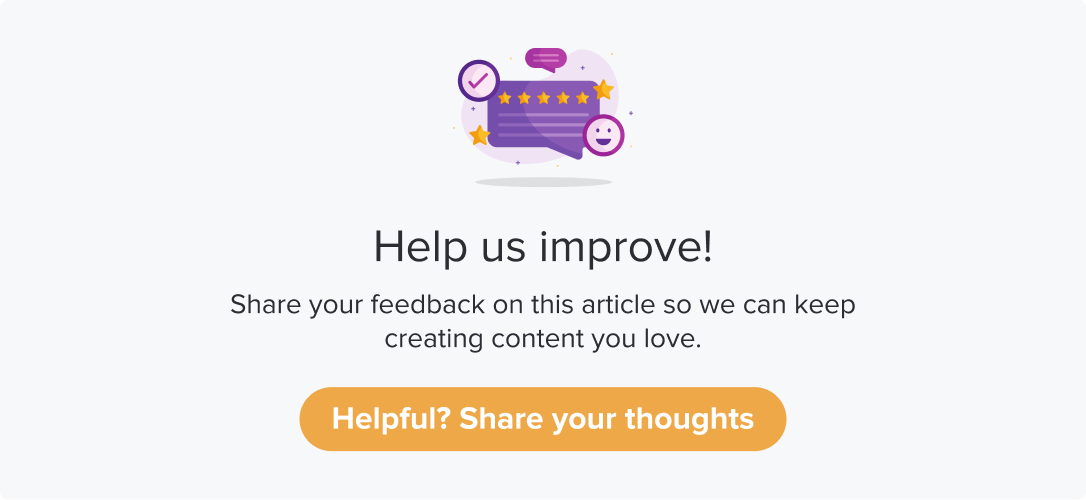Import contacts from HubSpot
|
|
|
If you enable HubSpot integration, you can easily import contacts from HubSpot to Dropthought.
Pre-requisite: Enable the HubSpot integration. Learn more.
Follow the steps from Contact Lists to create a contact list. Further,
Select Workflows on HubSpot and click on Next.
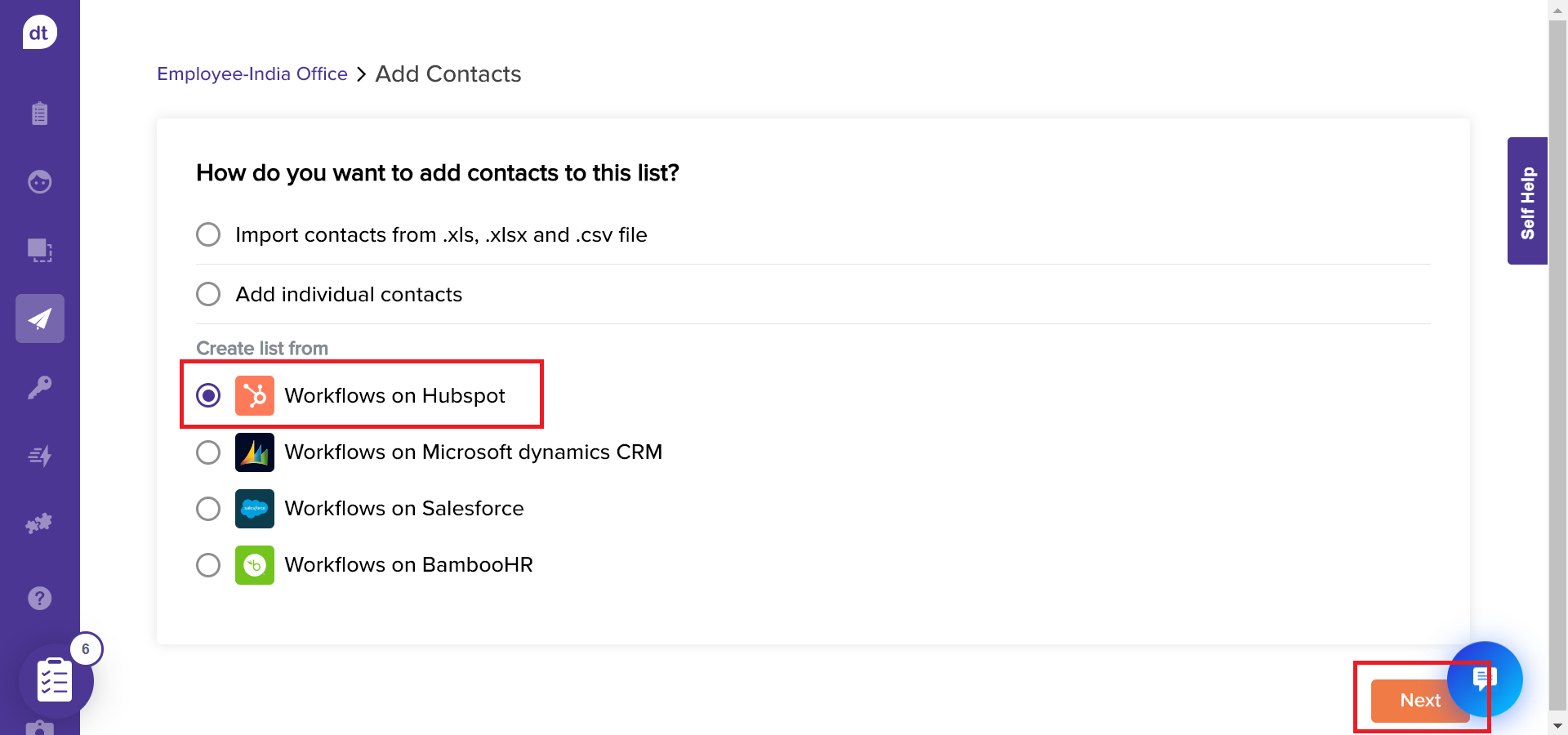
From the following screen, select the workflow and click on Next.
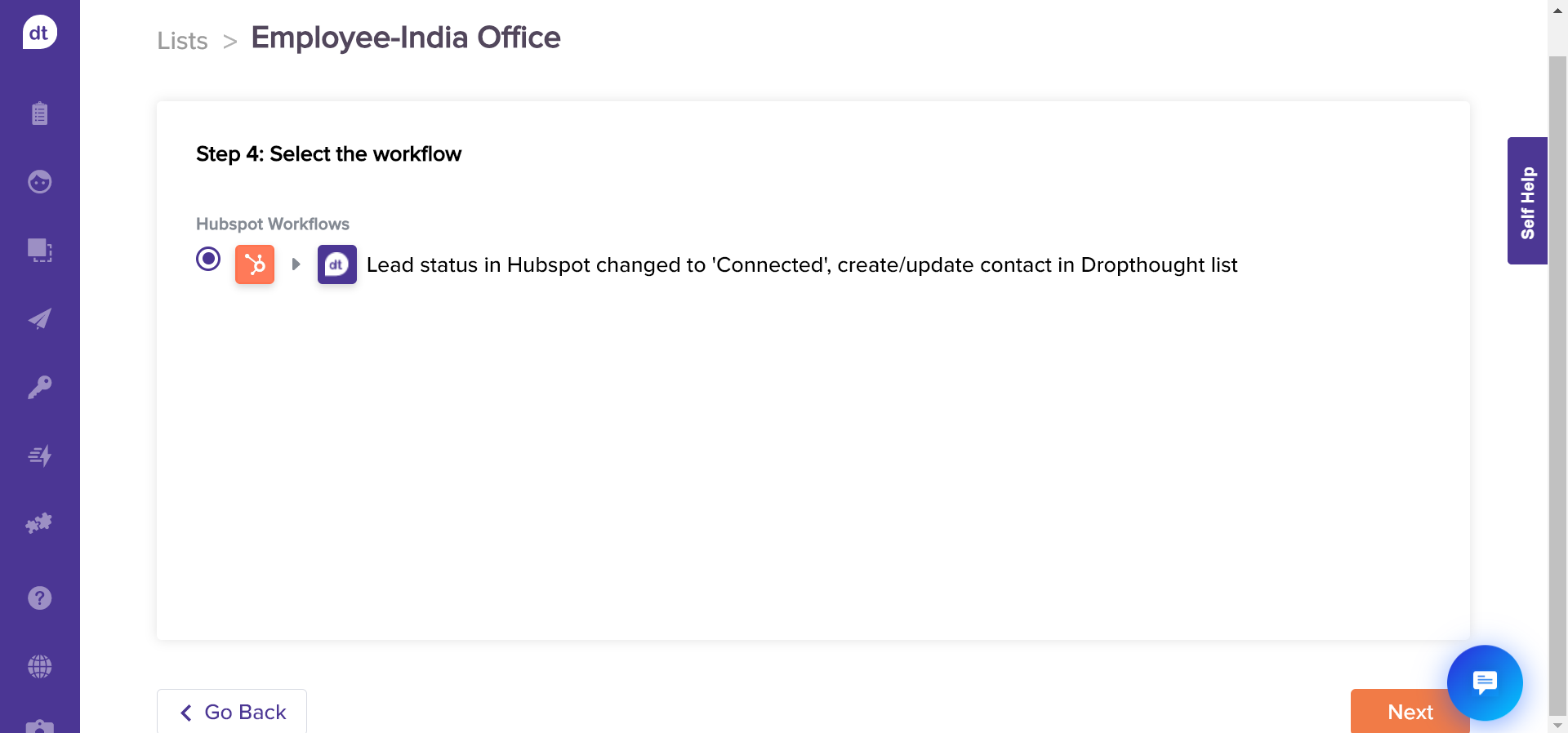
Assign appropriate datatypes to HubSpot contact properties (fields/metadata) and click on Next.
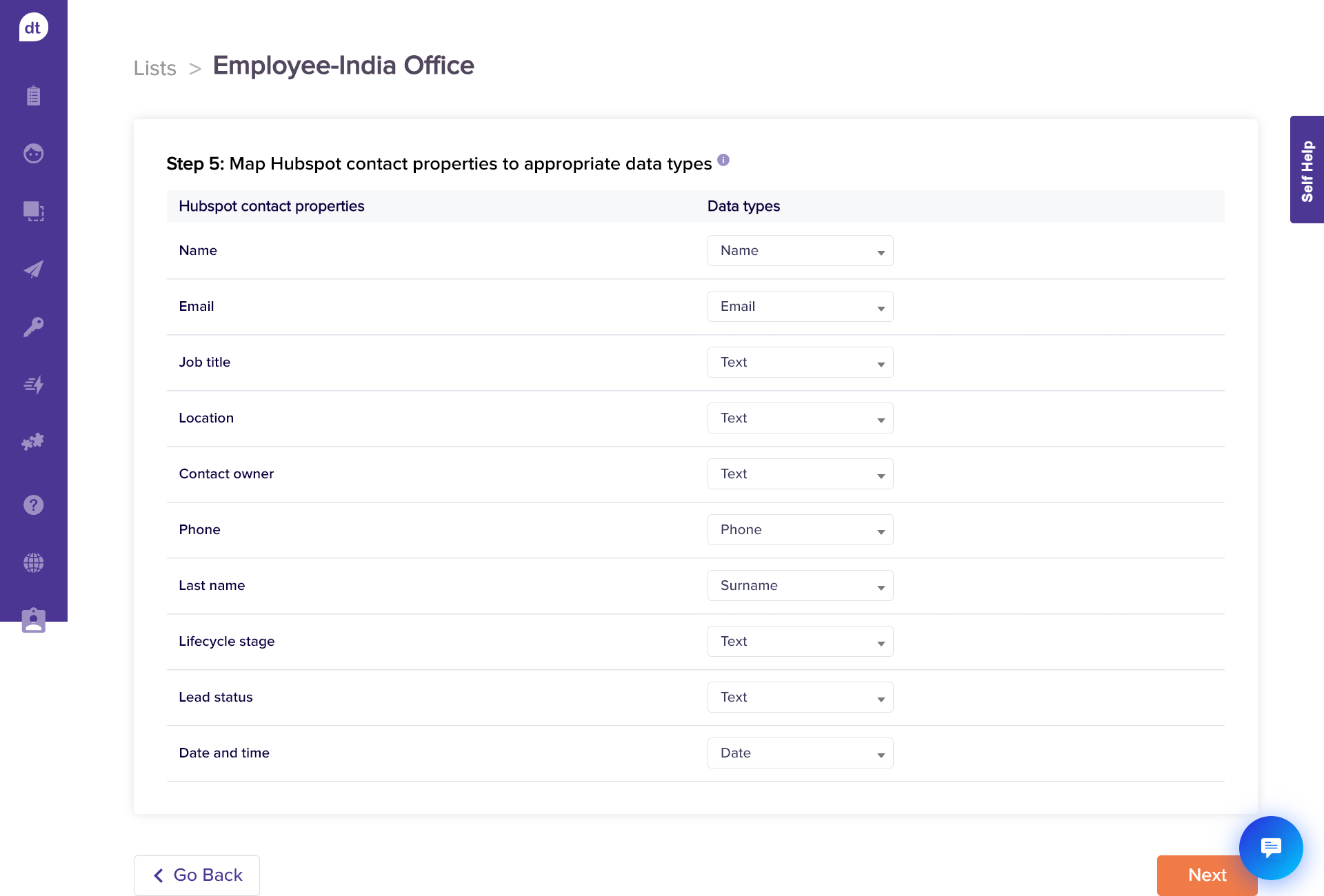
You can set up a primary key to differentiate between the contacts. This allows you to send out only one program to contact that satisfies the primary key combination.
Click on Save.
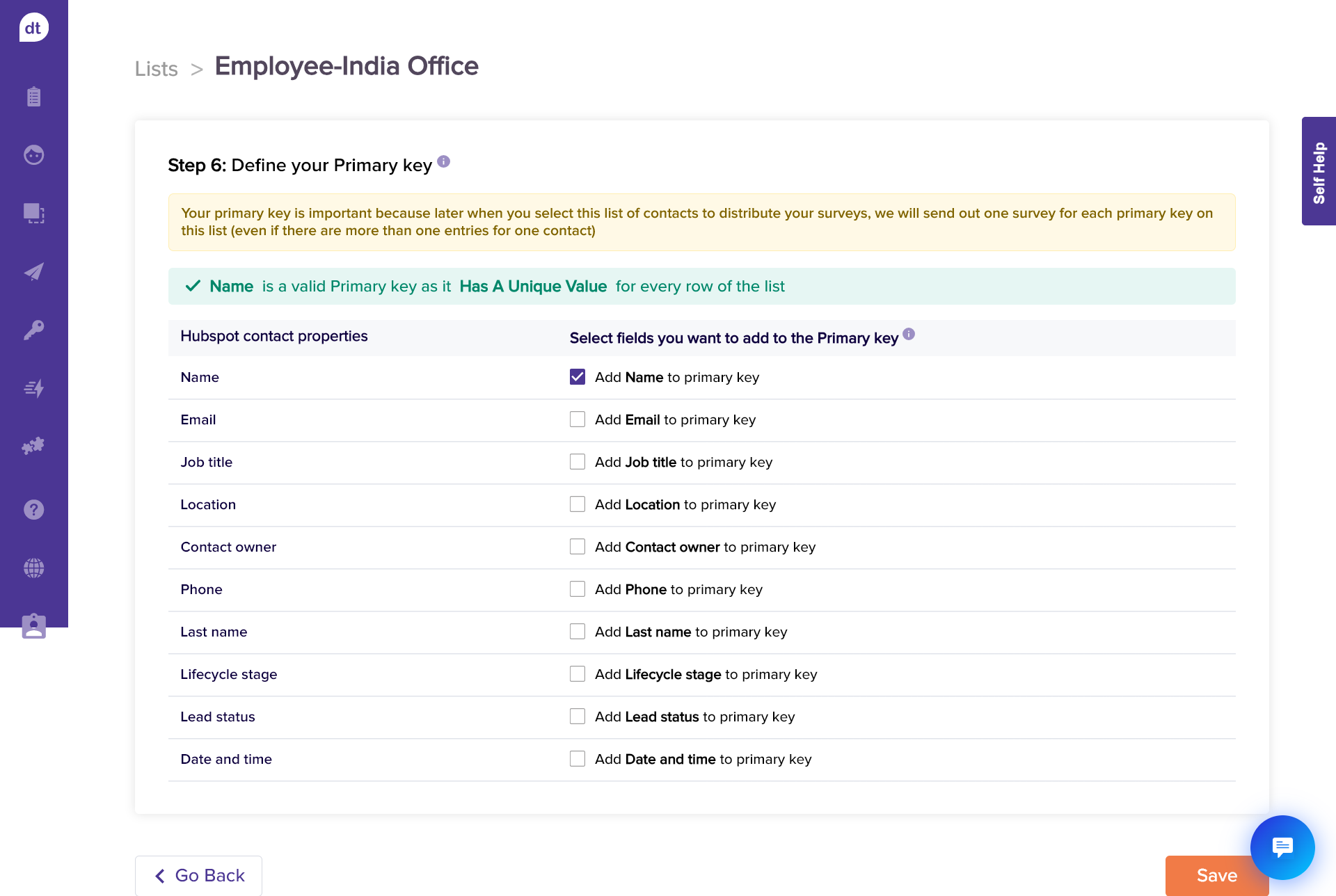
A new contact will be automatically added on Dropthought whenever a lead status on HubSpot is changed to “Connected.”