Dropthought Kiosk App - An Overview
A Dropthought Kiosk app can help you gather feedback by allowing users to interact with the app on a tablet set up at a location.
The Dropthought kiosk app often streamlines feedback collection, allowing businesses or organizations to gather valuable insights to improve their services or products when the target audience is unknown.
This article helps you to understand:
What are the benefits and common use cases of using a Dropthought kiosk app to collect feedback?
How do you download a kiosk app?
How do you get started using the app?
What are the features available when logged in to the kiosk app?
Benefits of using a kiosk app to collect feedback
Easy for customers: They can give feedback quickly without searching for forms or staff help.
Instant insights: Feedback comes in right away, helping businesses make quick improvements.
Saves money: No need for paper forms, cutting printing, and data entry expenses
Common use-cases
Restaurant feedback: A restaurant sets up a kiosk near the door for customers to rate their meal and service before leaving.
Retail store feedback: A store puts a kiosk by the entrance for shoppers to share their experience, like how easy it was to find things or if they got good help from staff.
Event feedback: At events, organizers place kiosks where people can rate speakers, sessions, and the event's organization.
Airport feedback: At the airport gates, there are kiosks where travelers can rate their experience, such as how clean it was, how fast security checks were, and whether the staff was helpful.
Office feedback: Kiosks are located in the office lobby or cafeteria, where employees can give feedback on office facilities, communication from management, and their overall satisfaction with the workplace.
Getting Started
Using Dropthought Kiosk App is a no-brainer. Follow the simple 5 step process to make a survey available to collect feedback on your Kiosk App.
Dropthought Kiosk App is available to download from App Store and Play Store.
You can log in to your organization’s Dropthought account by scanning a QR code or using a Token ID.
Using the Dropthought web app, publish a survey with Kiosk as a distribution channel.
Find the survey on the Kiosk app’s Surveys tab.
Click on it to view all the surveys and select an active one to collect all the feedback.
Also, you can view the expiration dates of every individual survey.
Kiosk Features - An Overview
After logging in to the Dropthought Kiosk App, the main features are below.
Surveys | View all your surveys and select an active one to collect feedback. |
Upload Feedback | Use this feature to upload collected feedback using the upload feedback option. |
WiFi | Check your network connectivity status, whether it's connected or disconnected. |
Build Version | View the current software version. |
Tablet ID | View your Tablet ID. |
Name | Edit or give it a name to identify your kiosk |
Unlink this Kiosk | Disconnect from existing surveys by clicking this feature. |
Logout | Log out of Dropthought on your current device. |
Spam avoidance: Block repeated feedback submissions from the same kiosk device within a set time frame.
For the respondent,
It will display a message stating the same on the kiosk screen.
A timer runs, displaying when the kiosk will resume collecting feedback.
From the remote control centre on the mobile app,
You can find out if a kiosk is accepting responses or not.
You can also view the timer.
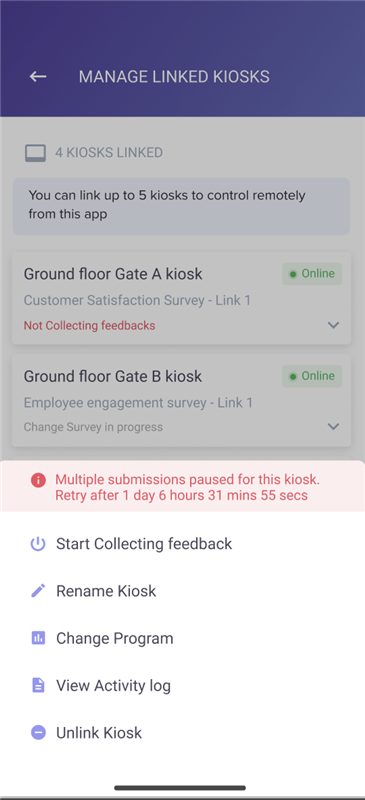
Response quota: When this setting is enabled, submissions automatically stop once a kiosk reaches its response quota. You can view the kiosk's status from the remote control centre.
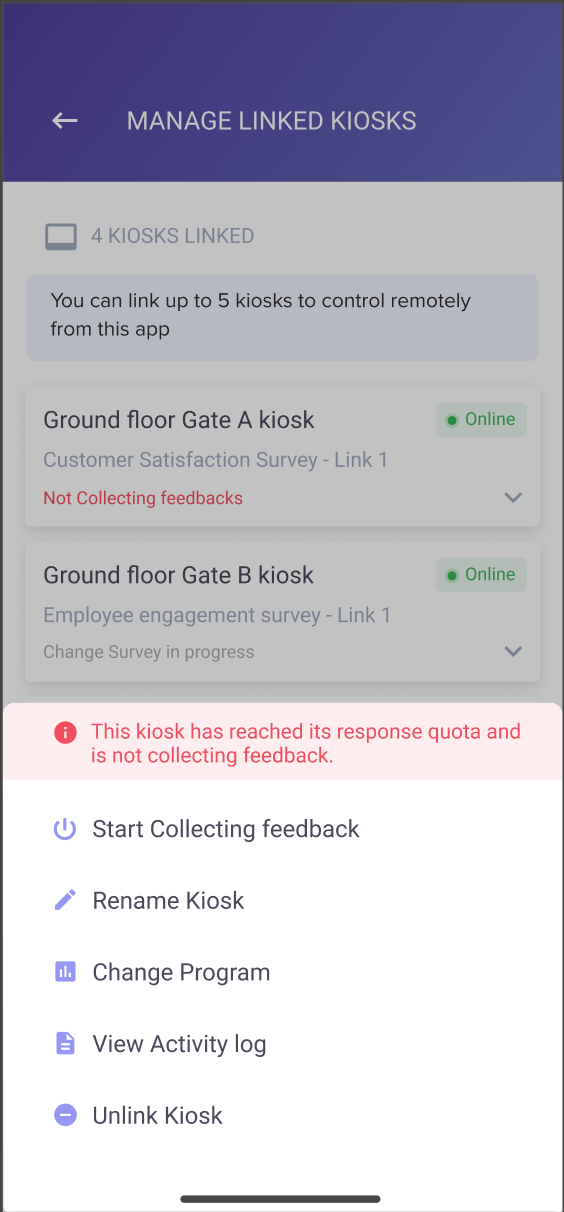
For the respondent, the kiosk will display a message stating that the survey is not accepting responses.
.png?inst-v=03d3d293-bd62-4aaf-8fc5-0f74d934cc6a)
