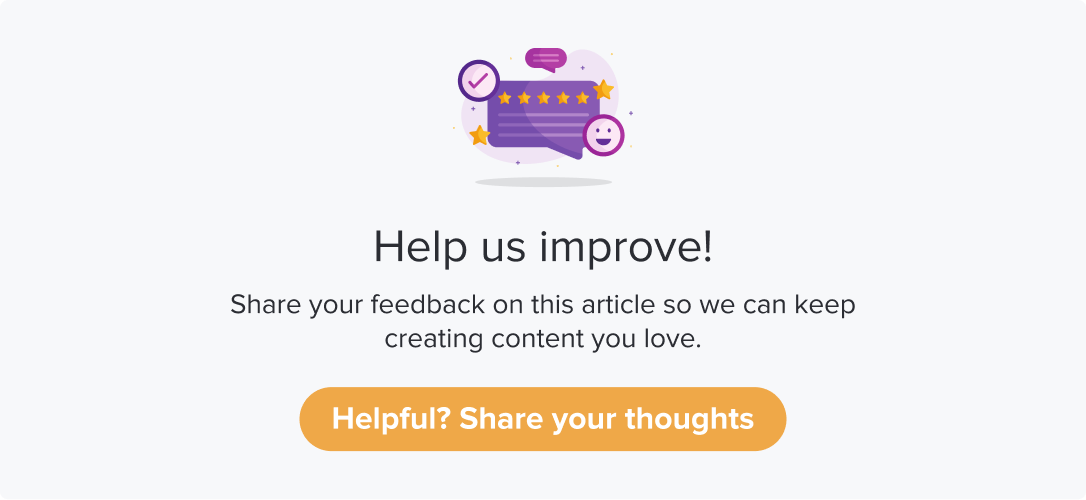Display Logic
To drive quality insights, it is crucial to display the right kind of questions. With Dropthought's Skip Logic feature, you have complete control over whether or not to display the next program page based on the respondent's answer to a question.
With Display Logic, you can decide whether your respondents should view the subsequent question or page. This way, you can guarantee that only the most relevant questions are displayed, ensuring you get the best possible results.
This article will help you understand:
What is display logic?
What are the benefits of using display logic?
What are the types of display logic?
How do you apply display logic?
Benefits of Display Logic
Display logic allows you to show questions based on specific responses to a question or metadata used in the program.
You can customize question visibility based on predefined criteria using display logic.
You can create a single program and distribute it to different segments. However, you can apply display logic only to show the relevant questions to the segment rather than creating multiple programs for different segments.
Types of Display Logic
There are two types of display logic.
Questions: Display logic based on questions allows you to restrict displaying the respective question based on the response to any previous question. Learn more about how to use the feature.
Metadata: Display logic based on metadata allows you to restrict viewing a question based on the metadata available on the selected contact list. Learn more about how to use the feature.
Scenario
You are an HR and collecting employee feedback about the work culture at the office for the first quarter of 2024. You want to gather feedback from the new joiners whose employee codes are greater than 1000 and who work from the office.
Display Logic based on Question: The first question checks if the employee works remotely or from the office. If the employee is working remotely, the question regarding office setup shouldn’t be displayed.
You can apply display logic to the questions related to office setup, stating it should be displayed only if the response to the previous question is “work from office”.Display Logic based on Metadata: You can also apply display logic to all questions, stating it should be displayed only if the metadata- employee ID is greater than 1000. This will be applied upon adding the contact list with employee details. Which also has metadata employee ID.
So, the program questions regarding the office setup will be displayed only for those working from the office, and the employee code is greater than 1000.
Apply Display Logic
If you haven't created a program yet, please proceed with program creation and continue with the following steps.
Navigate to the program’s tab.
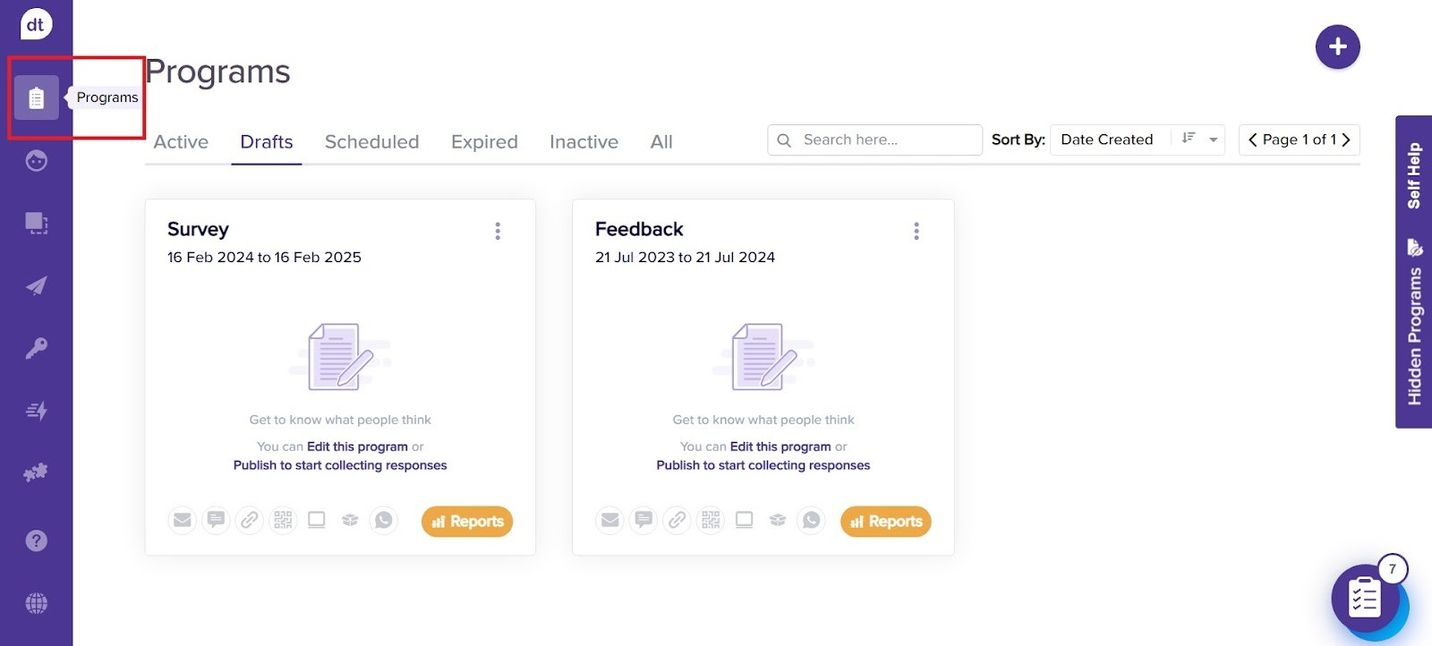
Select a program and click on Edit this program.
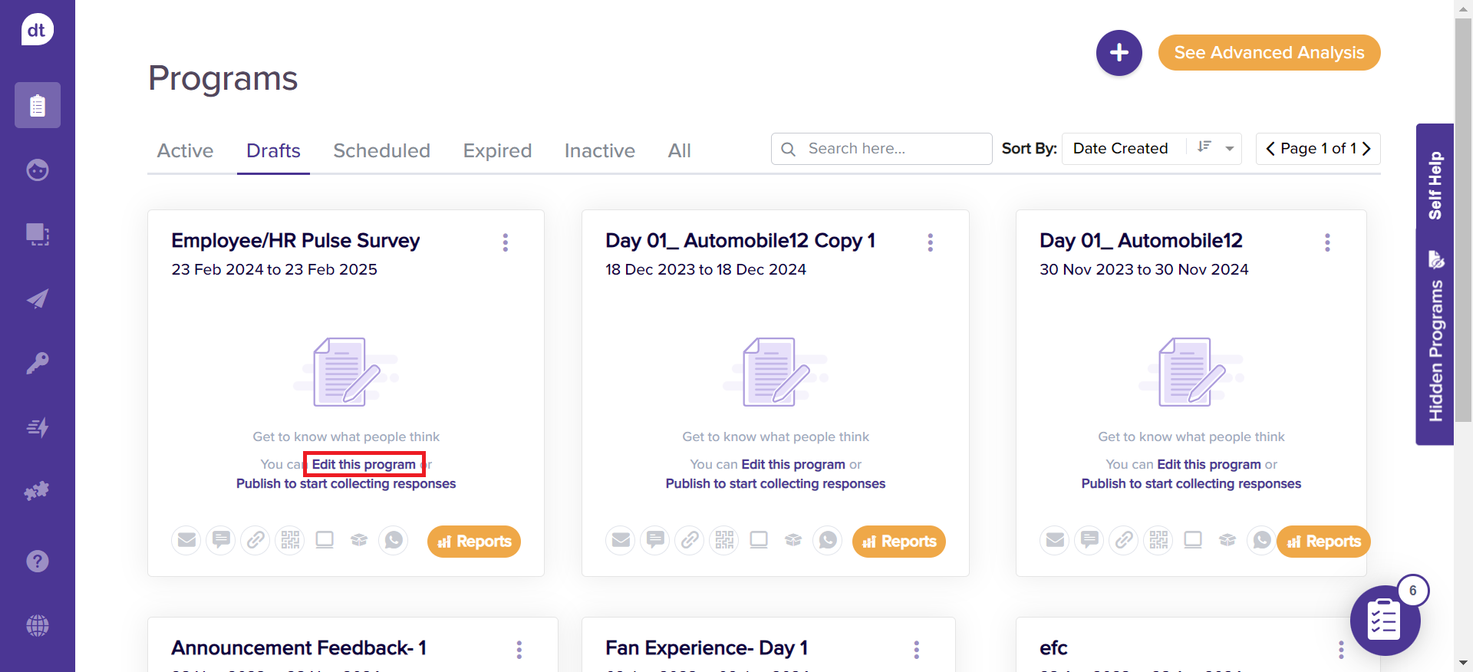
You will be navigated to the Questions tab.
Click on any questions to apply display logic. Once you click on a question, you will see an editing panel on the right side, allowing you to configure your question.
Click on Display Logic from the right-side panel.
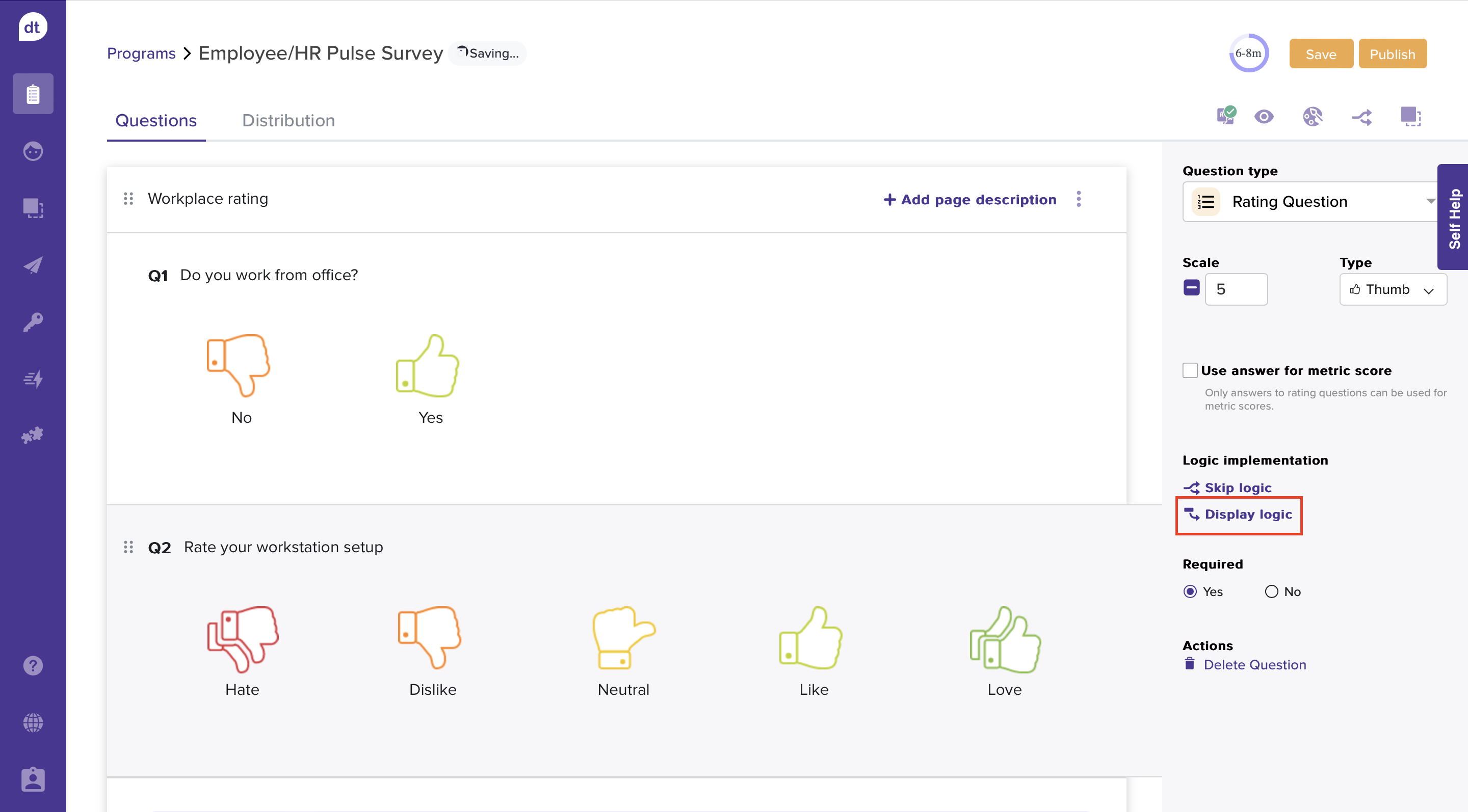
You can apply display logic based on questions or metadata suitable to your scenario.
Learn more about applying display logic based on Questions and Metadata