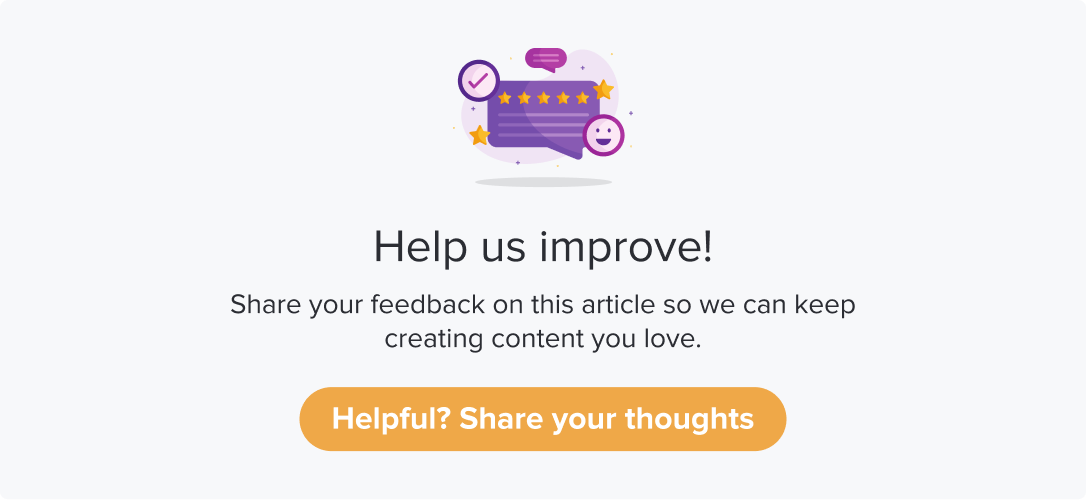Action Plans
This is an add-on feature; please contact the CS team to enable the same for your organization.
Dropthought’s Action Plan brings you visibility into the areas to improve. Additionally, the feature suggests some actions to adopt to achieve the best results. You can assign these tasks, set a due date and track their progress.
This article will help you understand:
What are Action Plans?
What is the significance of Action Plans?
What are the various terminologies used with Action Plans?
What are the various features of Action Plans?
Action Plan- The Concept
Our extensive reports allow you to analyze the metrics you want to gauge performance. With Action Plans, you can view the areas you can improve on and the steps to improve the same. The feature comes in handy when you want to distribute the tasks among teams and notify stakeholders of the progress.
The “Action Plans” concept is strategic, not just a reactive immediate follow-up on every feedback. It was designed to help Dropthought users to achieve their organization or group goals and help engage people in long-term plans.
Its strategic nature helps craft solutions for important aspects while keeping all important stakeholders in the loop. Additionally, Dropthought allows one to design Action Plans from scratch or pick from system-generated suggestions.
Terminologies
Action Plans: These are strategic long-term actions that can help improve aspects based on the feedback received through your Program.
Action Plan Targets: All the target areas need to be considered for improvement. These are further divided into Recommended Targets and Other Targets.
When you navigate to the Program> Reports > Actions tab, below are the categories that are displayed:
Your Action Plans: The section displays all the action plans you have created.
Recommended Targets: The section displays the metric and category that needs to be focused on to improve the overall metric scores and negative sentiment percentage of the category. You can check with the CS team to find which options are enabled for your organization.
Action Plans in Dropthought get you AI powered suggestions for targets and action plan.
Recommended targets can be of two types:
System-generated targets: These are system-generated target areas based on the following:
The overall scores of the metrics and negative sentiment % of the categories.
the overall scores of the metrics and negative sentiment % of the categories + how strongly the metric with a low score/category with a high negative % is correlated with the preferred metric
(i.e., the Pearson coefficient r value between the metric/category and the preferred metric)
User-defined targets: These are generated based on the following:
The threshold for overall scores of the metrics and negative sentiment % of the categories set up using trigger conditions
The threshold for overall scores of the metrics and negative sentiment % of the categories set up using trigger conditions + how strongly the metric with a low score/category with a high negative % is correlated with the preferred metric
(i.e., the Pearson coefficient r value between the metric/category and the preferred metric)
If none of the above options are enabled, the user can create actions, but there won’t be any suggestions for metrics and categories they should focus on. Thus, Recommended Targets and Actions will be missing on the page.
Other Targets: This section displays all other metrics and categories in the Program which did not make it to the list of Recommended Target Areas.
Get started with Action Plans.