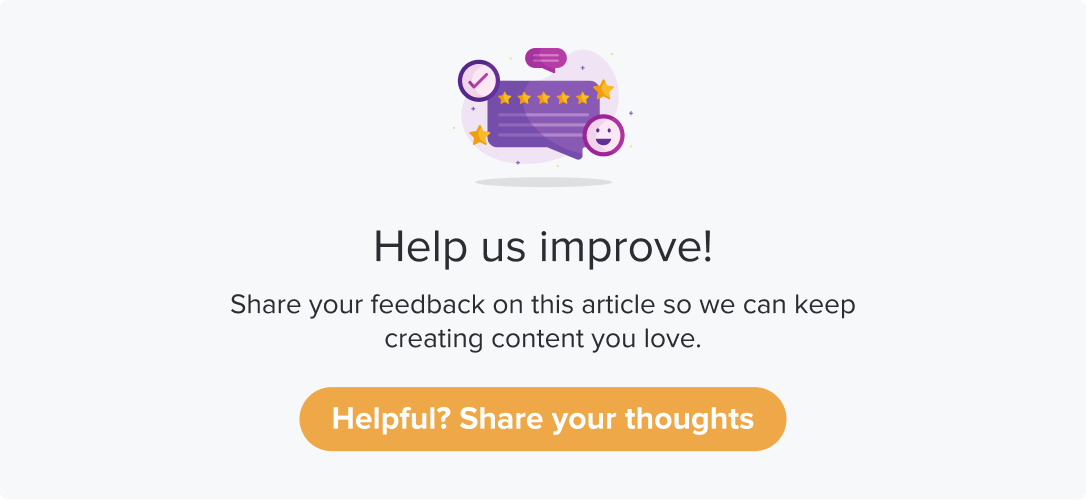Import Contacts from Salesforce
|
|
|
If you enable Salesforce integration, you can easily import contacts from HubSpot to Dropthought.
Pre-requisite:
Enable the Salesforce integration. Learn more.
Enable the required workflow. If you do not have it enabled from the Integrations page, you can do so while selecting it from the Lists page as well.
Follow the steps from Contact Lists to create a contact list. Further,
Select Workflows on Salesforce and click on Next.
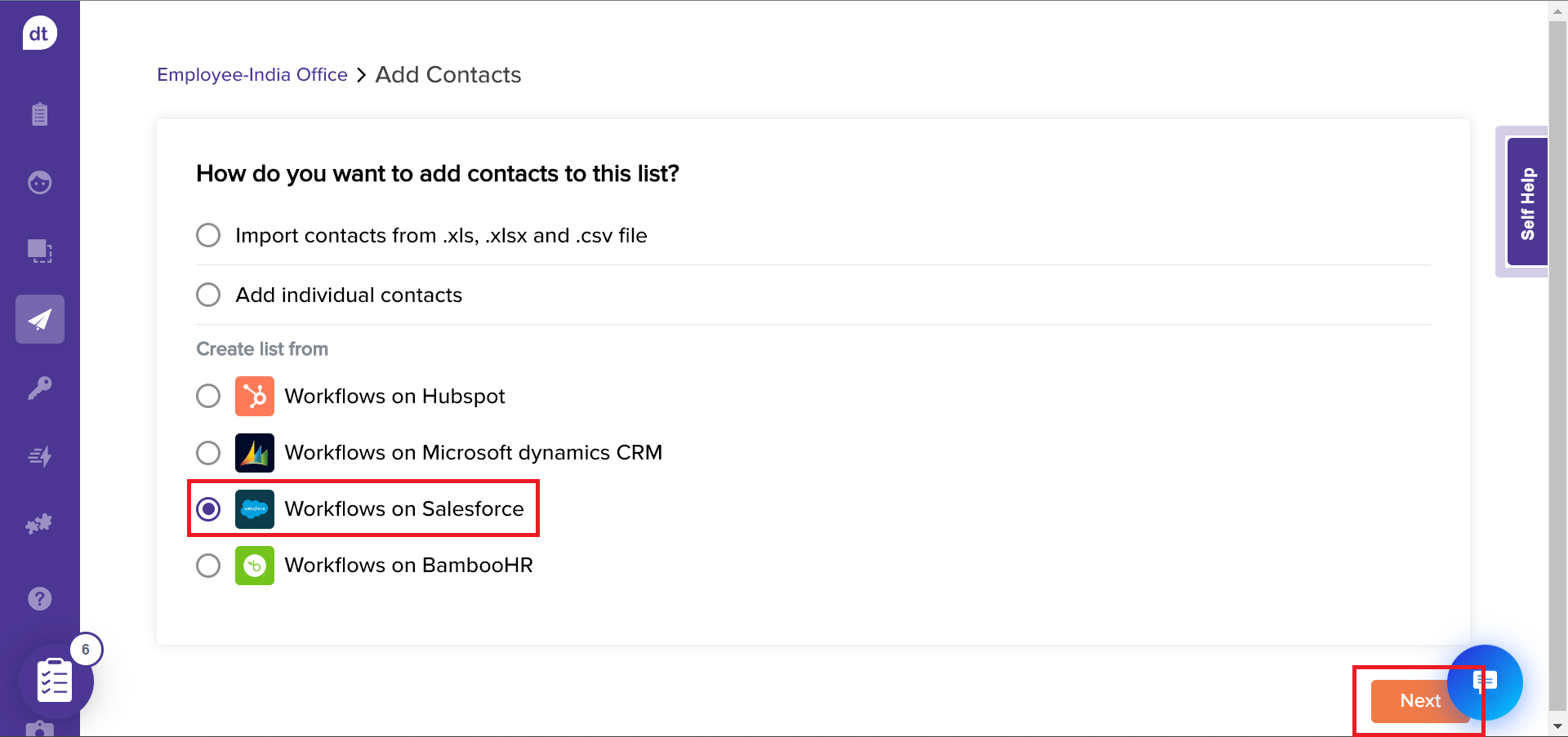
From the following screen, select the workflow and click on Next. Learn more about Salesforce Workflows.
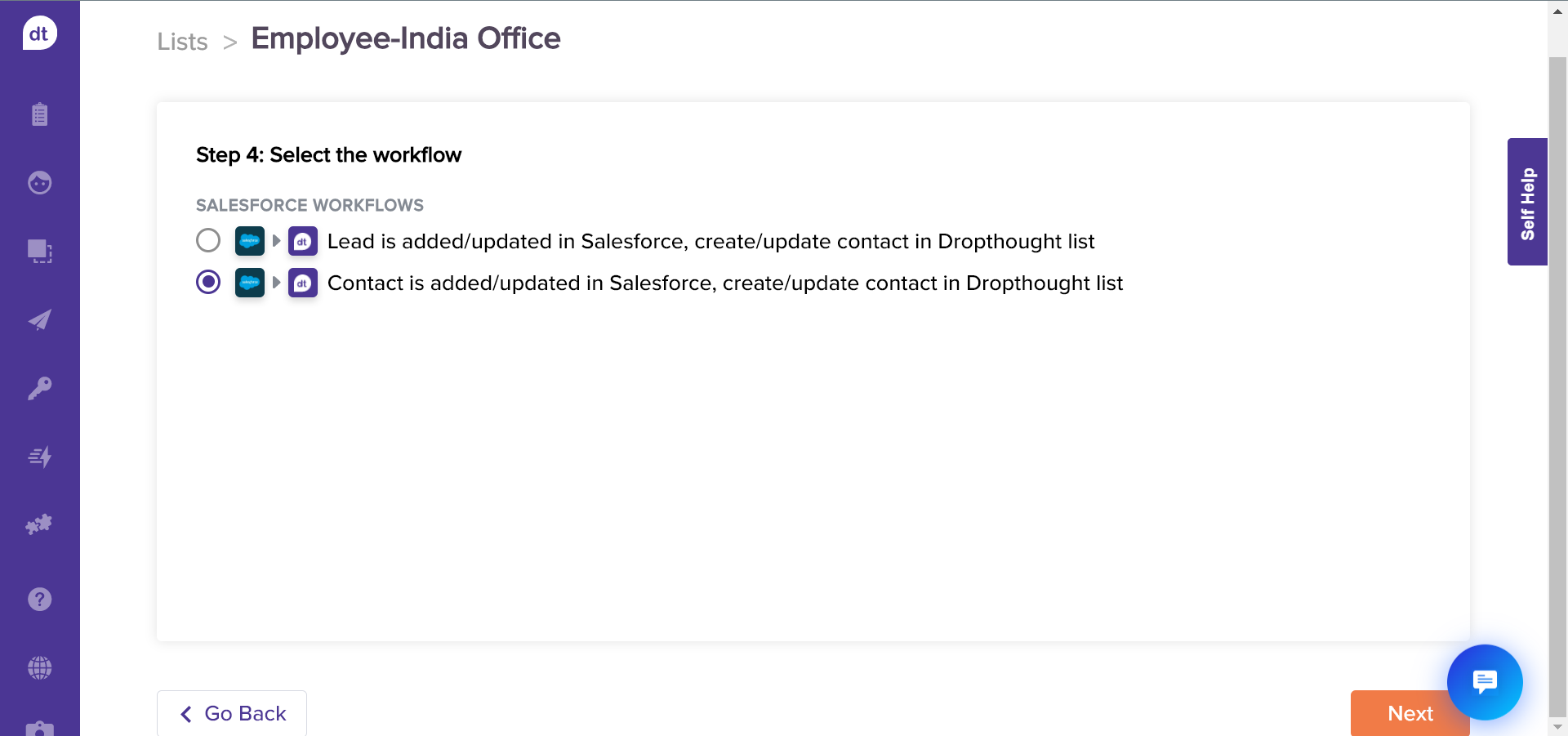
Assign appropriate datatypes to Salesforce contact properties (fields/metadata) and click on Next.
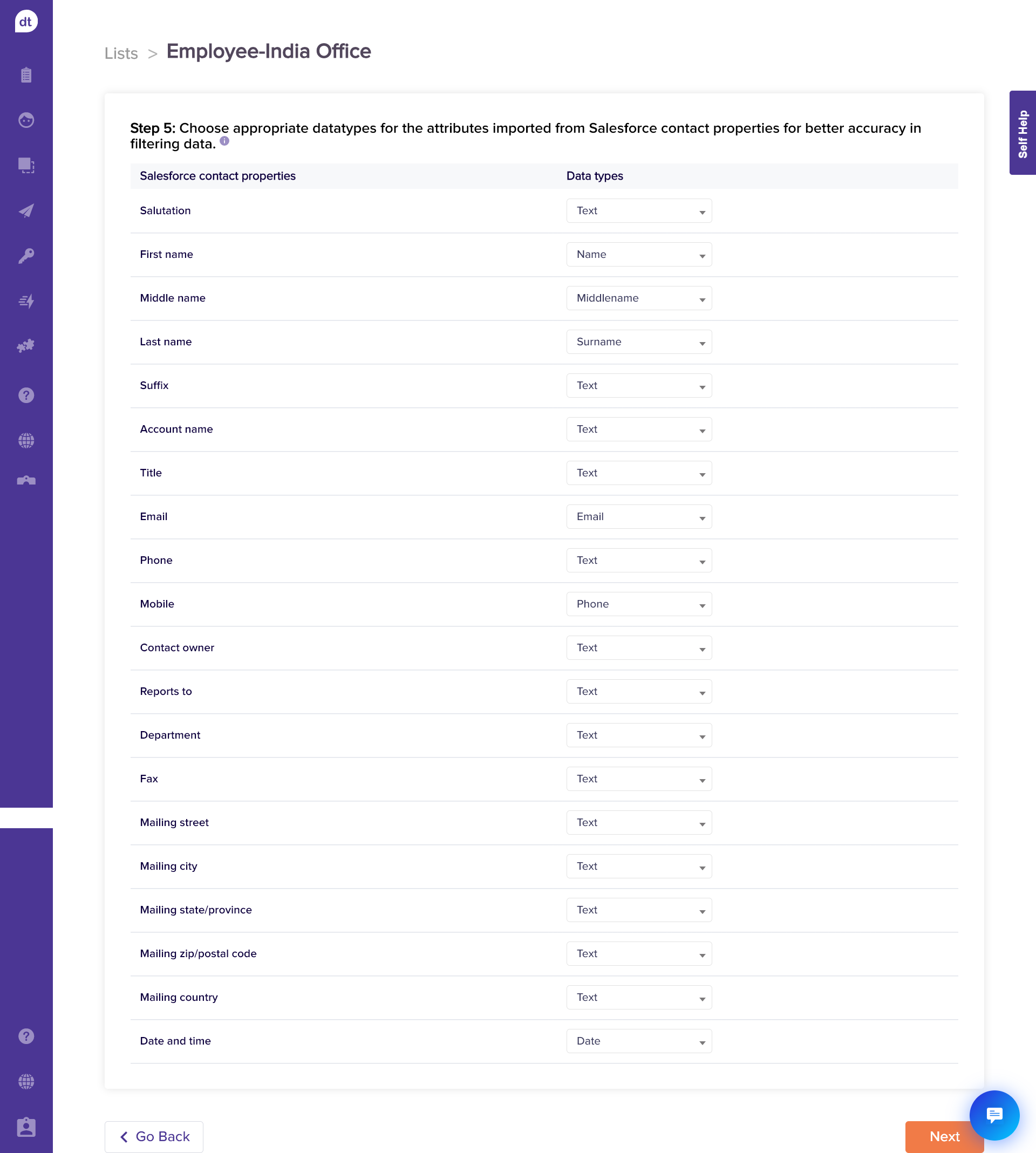
You can set up a primary key to differentiate between the contacts. This allows you to send out only one program to contact that satisfies the primary key combination.
Click on Save.
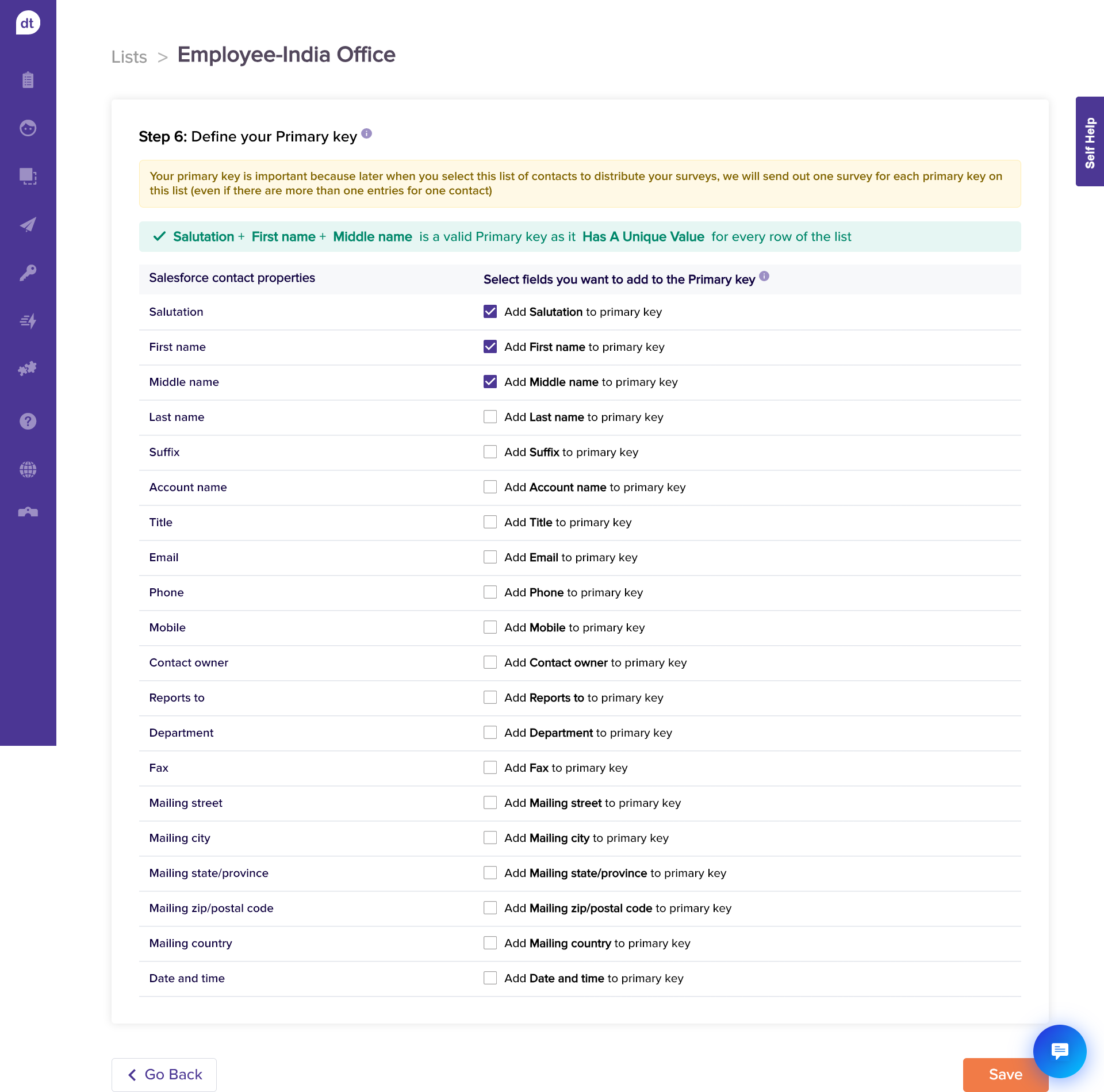
A new contact will be automatically added on Dropthought whenever:
Case 1: A lead is added/updated on Salesforce
Case 2: A Contact is added/updated on Salesforce
The scenario varies based on your selection.