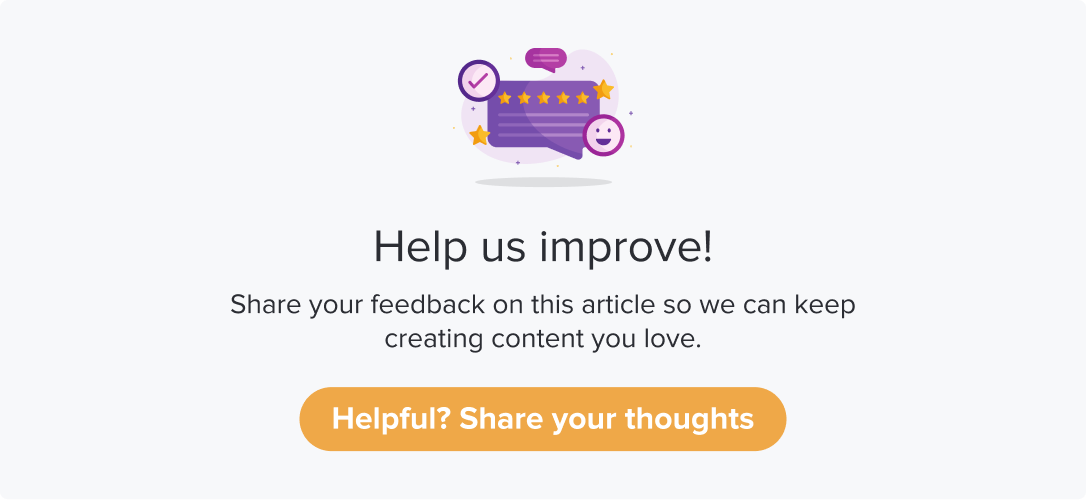Downloads
The Downloads tab displays the various data that are downloaded from Dropthought. Broadly, there are two sections here: Program Results and Global Respondents.
Program Results
The Program Results within Downloads show the previously downloaded program details.
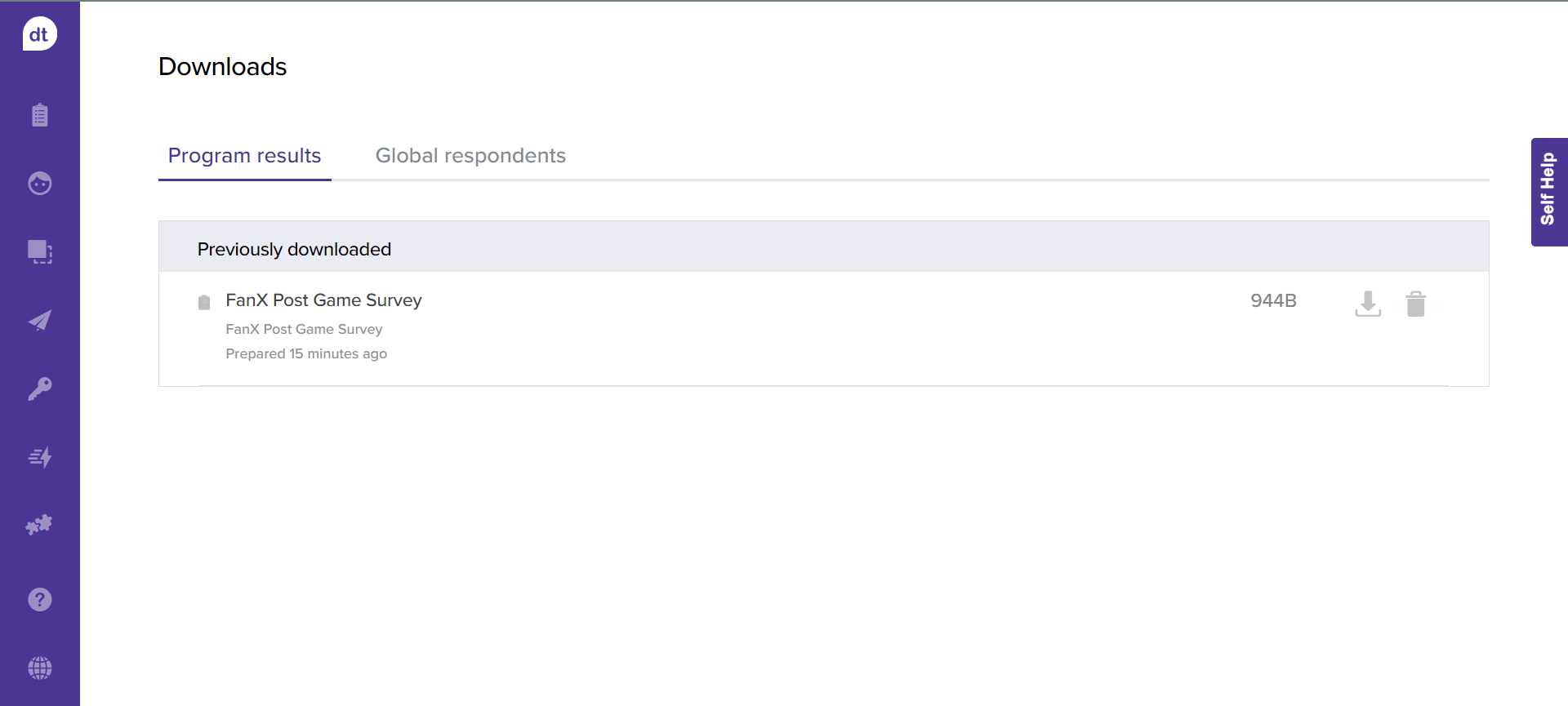
You can navigate to the Program’s Questions page to download program results.
The downloaded files can be found on the page within Downloads.
Global Respondents
The Downloads section also displays if you have downloaded any global respondents' details from Dropthought.
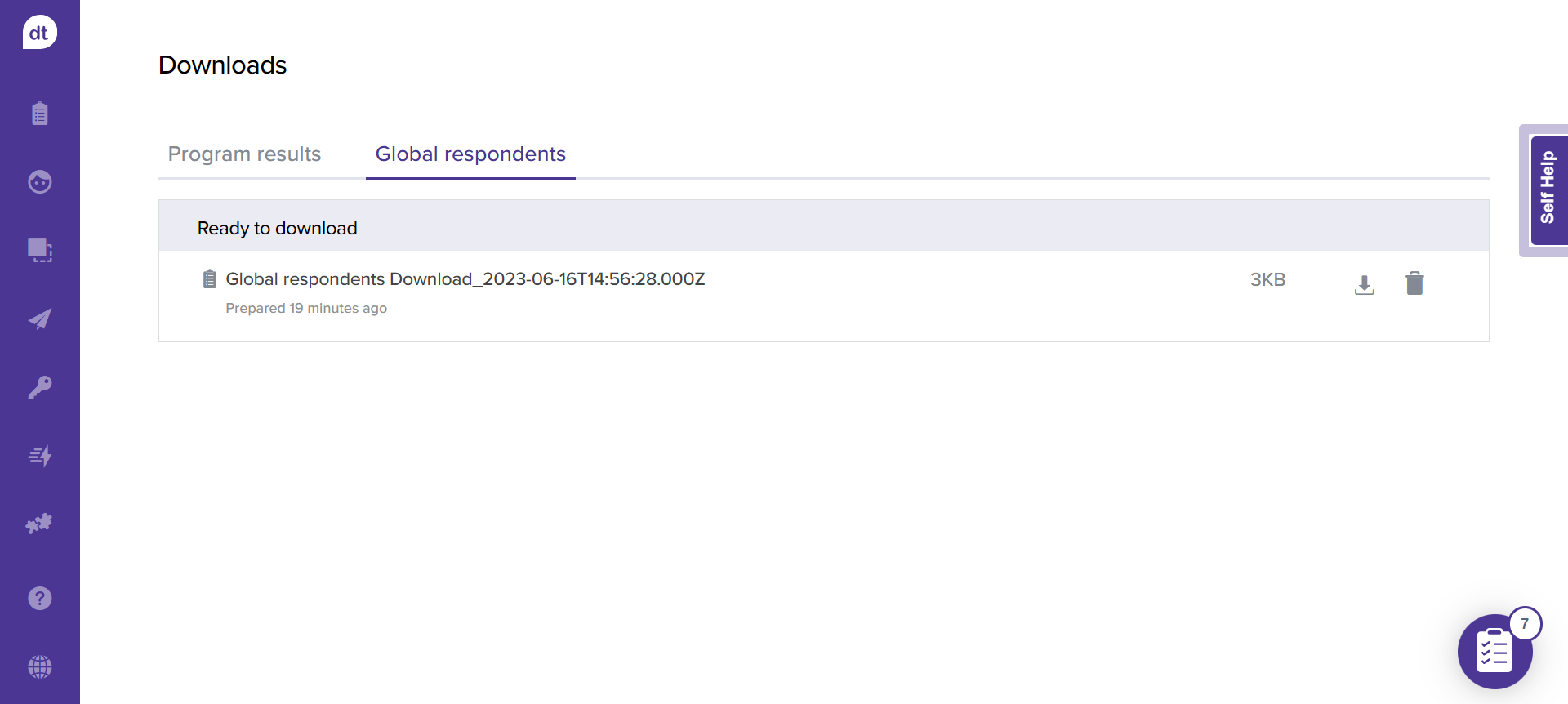
To download the global respondents, navigate to the Global Respondents tab. Locate the download button for the entire global respondents or one of the respondents.
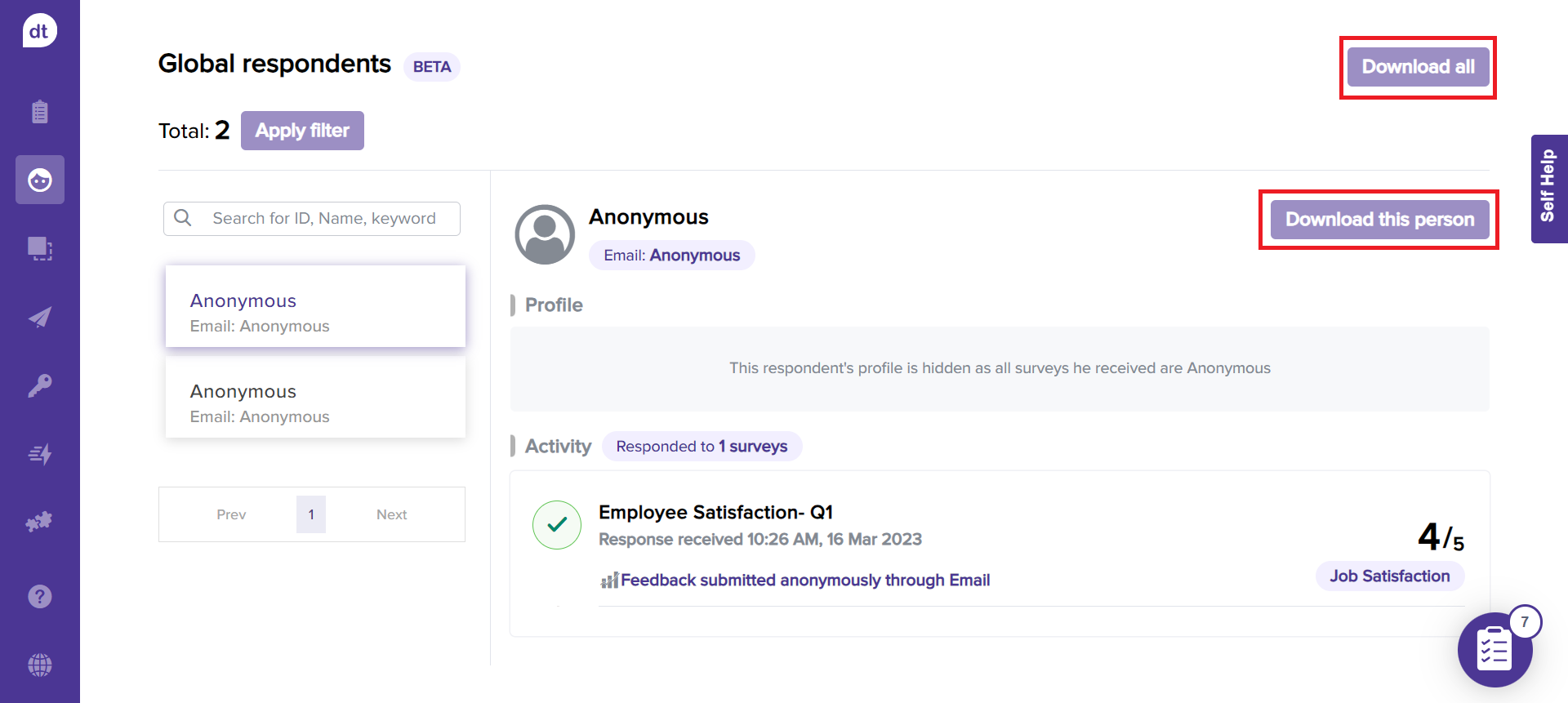
By clicking the download button, you can download the file. You can click on the Delete icon to delete the file anytime.