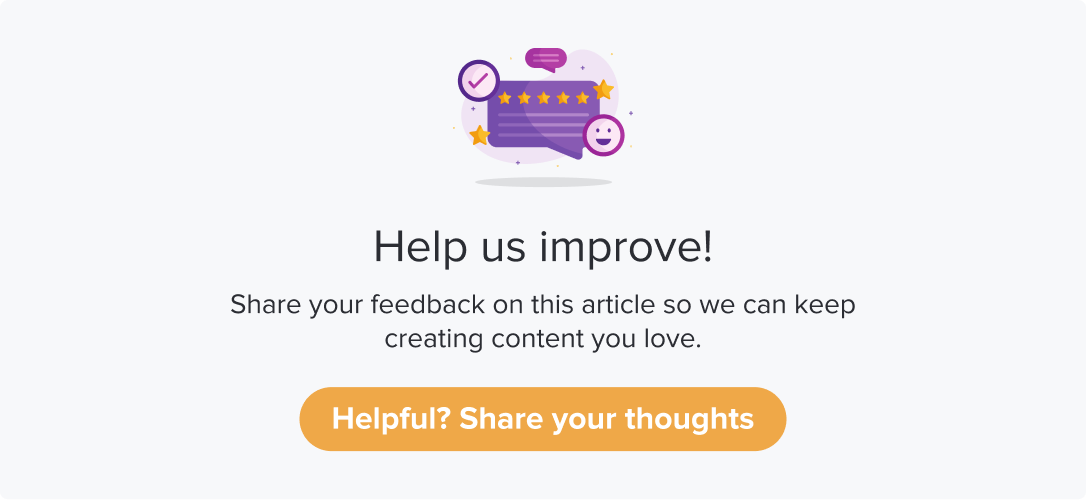Initialize SDK: using Objective C
Import Dropthought SDK
The first step to using SDK using Swift is importing. Use the below code snippet to import Dropthought SDK.
CODE
#import "Dropthought.h"Initialize SDK
Use the below code snippet to initialize SDK. Follow the steps on the Fetching API Key from your Dropthought Account to get the API key.
In AppDelegate.swift
CODE
(BOOL)application:(UIApplication *)application didFinishLaunchingWithOptions:(NSDictionary *)launchOptions {
// Add this line to init our SDK
[[Dropthought instance] init:launchOptions apiKey:@"{YOUR_API_KEY}"];
// ...
return YES;
}Learn more: Add new app | Associate a program