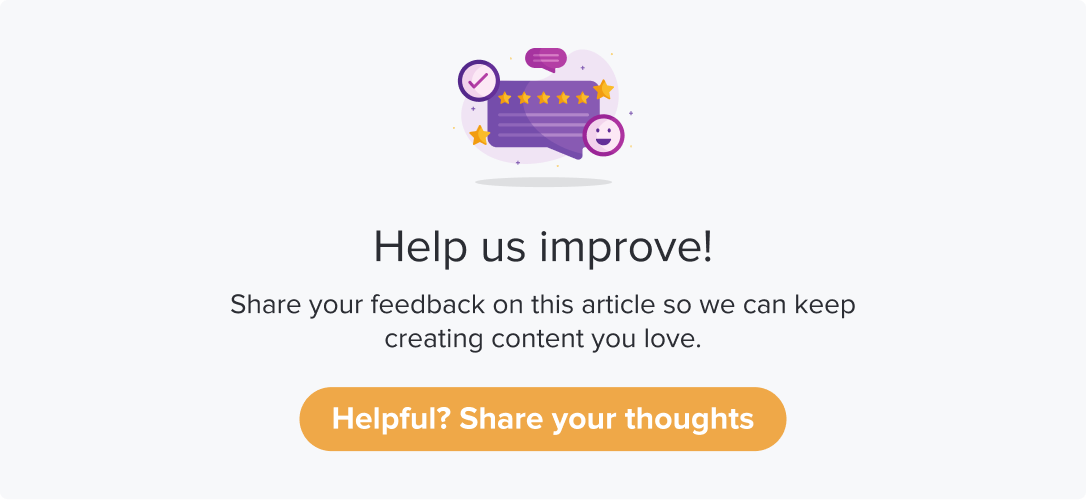Global Respondents Overview
This is an add-on feature. Please get in touch with the CS team to enable it for your account.
The Global Respondents platform lets you search for respondents and see their completed or ignored programs in one place. It helps you view each respondent's data, program results, and additional info like responses submitted, distribution channel, and submission date.
This article will help you understand:
What are global respondents?
What are the various features of global respondents?
How do you use ‘’Download this person’’ in Global Respondent?
Why Global Respondents?
Global Respondents helps you track respondents using a unique ID or metadata.
It helps you follow their past responses and feedback.
You can also decide which program is linked to the respondent's profile before publishing and resend programs if needed.
Filters for Global Respondents
You can customize your global respondent's view using Filters. Following are the various options available
When you click on Apply filter to add conditions to the Global Respondents’ page, a drop-down will appear and suggest options such as:
Who responded to
Who did not respond to
Whose aggregate score for
Whose overall sentiment is
Filter Option | Conditions |
Who responded to |
|
Who did not respond to |
|
Whose aggregate score for |
|
Whose overall sentiment is |
|
View Activity Timeline
The activity timeline displays the number of programs to which the respondent has responded. Navigate to any of the respondent details pages to view the following:
Note: When the Add Responses to Respondents timeline is enabled on the survey distribution page, all feedback linked to respondent tracker metadata is added to the timeline, showing a complete and chronological view of their interactions.
If a respondent has not completed the program yet
A red indicator icon with a cross mark will indicate that the program still needs to be taken.
If respondents have completed a program
A green tick indicates that the respondent has submitted a response for the program.
You can view the timeline in which the response was submitted.
Distribution channel: You can view the channel through which the respective respondent submitted the response.
View Responses: Click on the View Responses to view the submitted answers.
It displays the NPS or metric score.
Download this Person
With the Download this person option, you can download the single respondent and all of the programs and responses they have submitted.
Navigate to the Global Respondents tab.
Click on the Download this person button on the Global Respondents page.
A pop-up window with the message Preparing for download appears.
Click the Go to Download page button.
You will be automatically redirected to the Downloads page. Go to Global Respondents tab, you can find the download icon.
Click on the download icon to download the spreadsheet.
Download All
With the Download All option, you can download all the respondents and all of the programs and responses they have submitted.
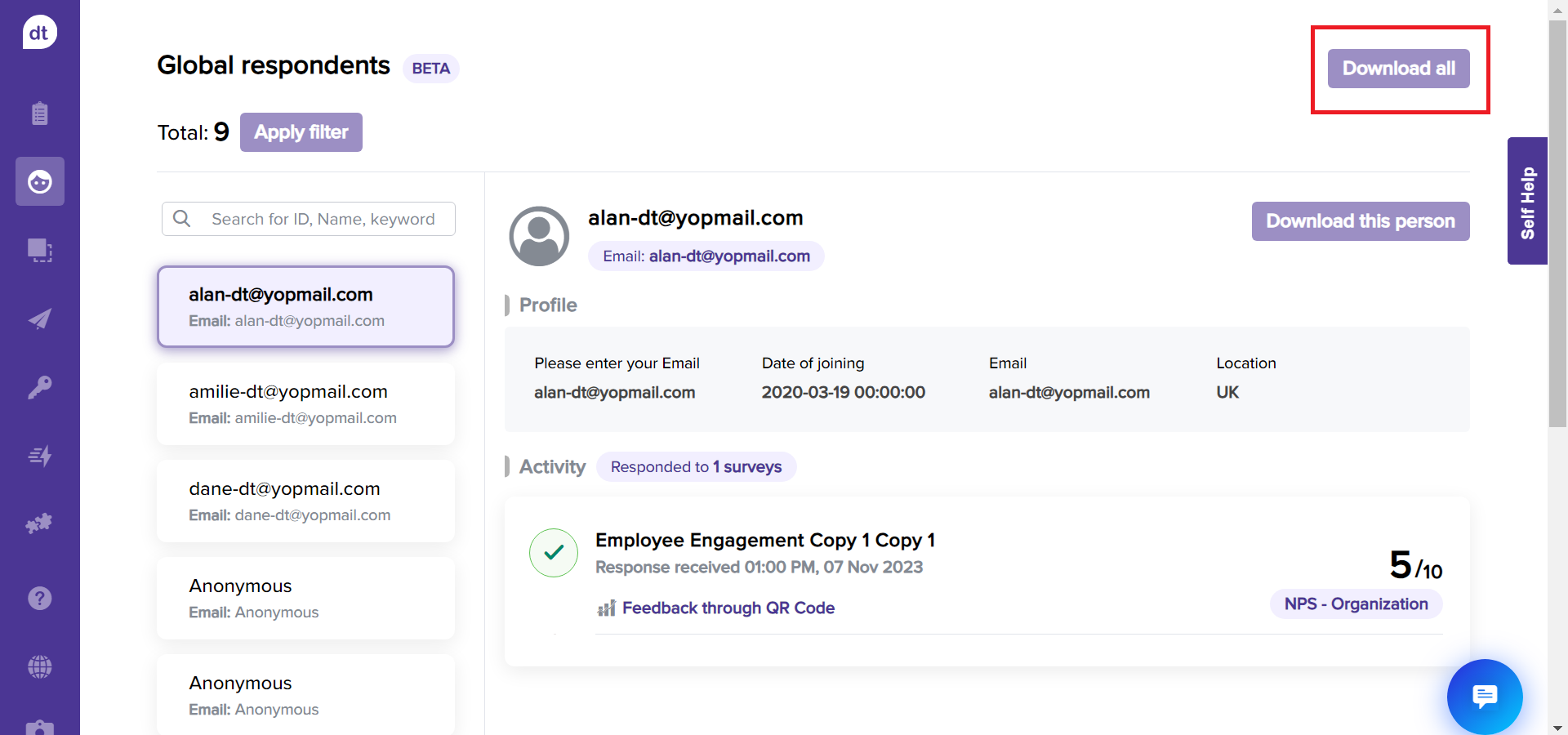
Note: If a respondent hasn’t completed a program that has been shared with them, you can resend it.